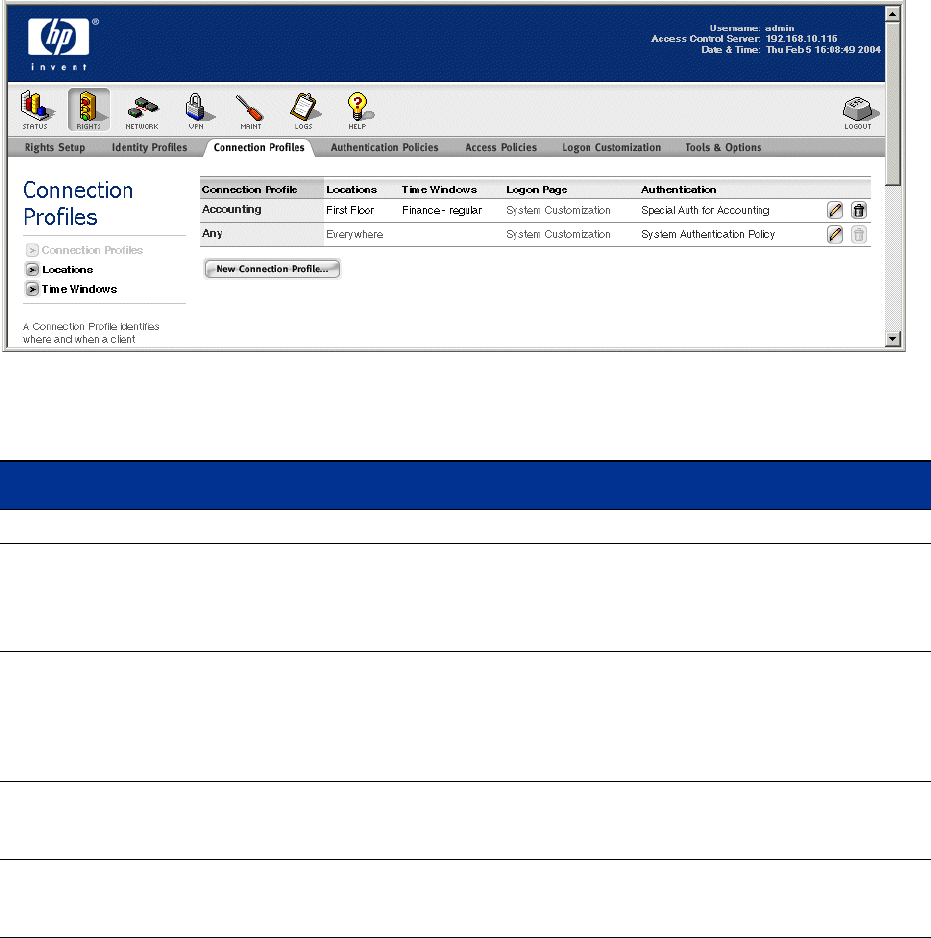
Configuring Rights
The Connection Profile is used in the Rights Assignment Table, in concert with the Identity Profile, to
determine a client’s access rights. If the client is unknown (i.e. has not been authenticated and does not
match a known MAC address in the built-in database) the Connection Profile determines how to
authenticate the client. This can include specification of a custom logon page as well as defining the
Authentication Policy to use for authentication.
» To view the currently defined Connection Profiles, click the Connection Profiles tab visible at the top of
any Rights Manager page.
The Connection Profiles page appears (see Figure 4-13).
Figure 4-13. The Connection Profiles Page
The Connection Profiles table displays the following information about each Connection Profile:
Table 4-8. Connection Profiles Table Contents
Column Description
Connection Profile The name of the Connection Profile
Locations The Locations included in this Connection Profile. A Connection Profile can include
multiple Locations. A Location defines a set of Access Controller ports to be
included in this Connection Profile.
See —Locations“ on page 4-35 for information about defining a Location.
Time Windows The Time Windows included in this Connection Profile. A Connection Profile can
include multiple Time Windows. A Time Window defines a time period during which
this Connection Profile is available as a valid match for a client.
See —Time Windows“ on page 4-37 for more information about defining Time
Windows.
Logon Page The Logon page that should be presented to an unknown client that matches this
Connection Profile, if the Authentication Policy associated with this Connection
Profile uses a browser-based logon page.
Authentication The Authentication Policy that applies to unknown clients that match this
Connection Profile. See —Authentication Policies“ on page 5-4 for more information
about defining Authentication Policies.
4-30 HP ProCurve Secure Access 700wl Series Management and Configuration Guide


















