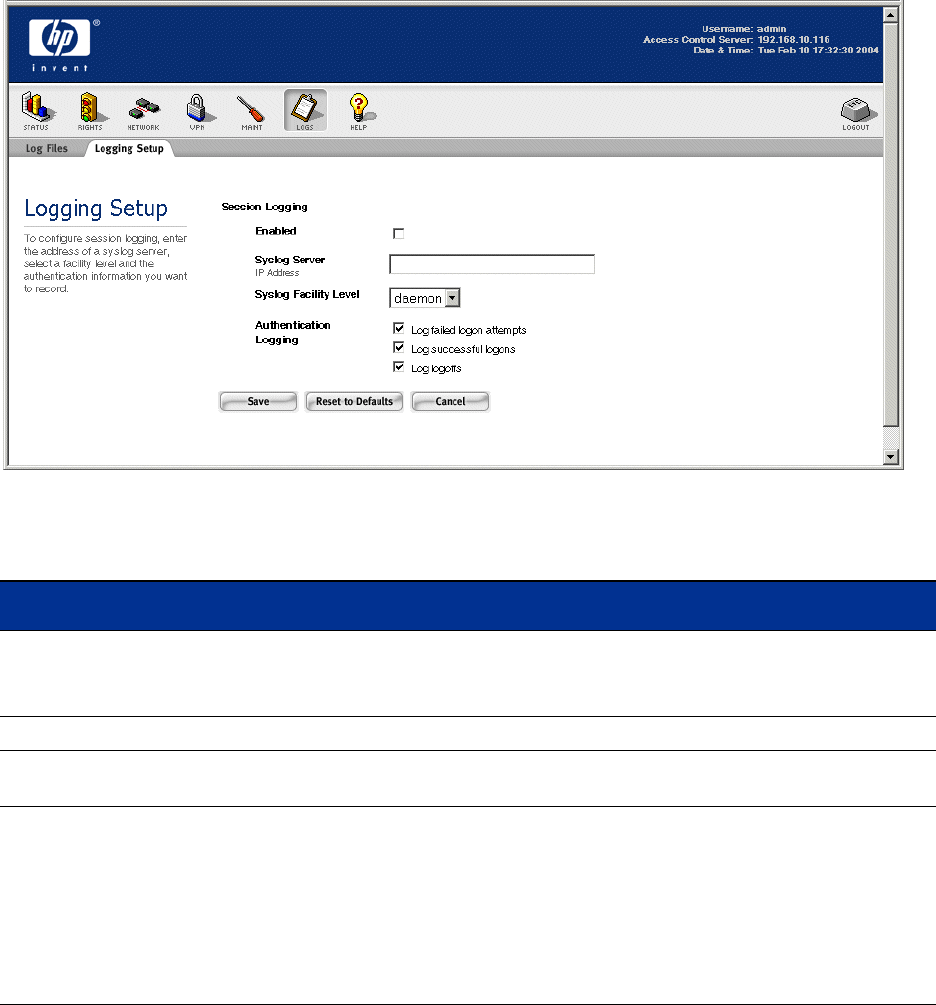
Logs
Figure 9-2. Setting Up Session Logging
Step 2.
Type the information and select options as defined in Table 9-3.
Table 9-3. Logging Setup Fields
Field/Option Description
Session Logging:
Enabled
Settings for session logging to a remote syslog server.
Check Enabled to enable session logging. Unchecking this option disables
session logging without unconfiguring the syslog settings.
Syslog Server The IP Address of the remote Syslog Server.
Syslog Facility Level The Syslog facility appropriate for your Syslog server. You can choose Daemon,
User, or Local 0 through 7.
Authentication Logging These setting determine what authentication events are logged. Select the events
that you want to include in the log file. These may include some or all of the
following:
• Log failed logon attempts
• Log successful logons
• Log logoffs
The default is to include all events.
Step 3. When finished, click Save.
To restore the syslog fields to the original default settings, click
Reset to Defaults.
To abandon your changes click
Cancel.
The information logged to the Syslog file is described in “The Session Log Entry Format” on page 9-6.
HP ProCurve Secure Access 700wl Series Management and Configuration Guide 9-5


















