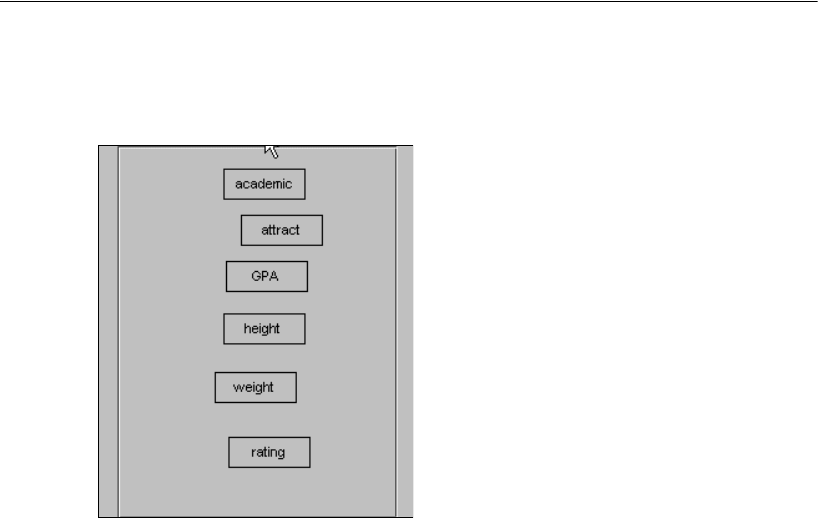
189
Felson and Bohrnstedt’s Girls and Boys
E
To improve the appearance of the results, from the menus, choose Edit > Move and use
the mouse to arrange the six rectangles in a single column like this:
The
Drag properties option can be used to put the rectangles in perfect vertical
alignment.
E From the menus, choose Edit > Drag properties.
E In the Drag Properties dialog box, select height, width, and X-coordinate. A check mark
will appear next to each one.
E Use the mouse to drag these properties from academic to attract.
This gives attract the same x coordinate as academic. In other words, it aligns them
vertically. It also makes attract the same size as academic if they are not already the
same size.
E Then drag from attract to GPA, GPA to height, and so on. Keep this up until all six
variables are lined up vertically.


















