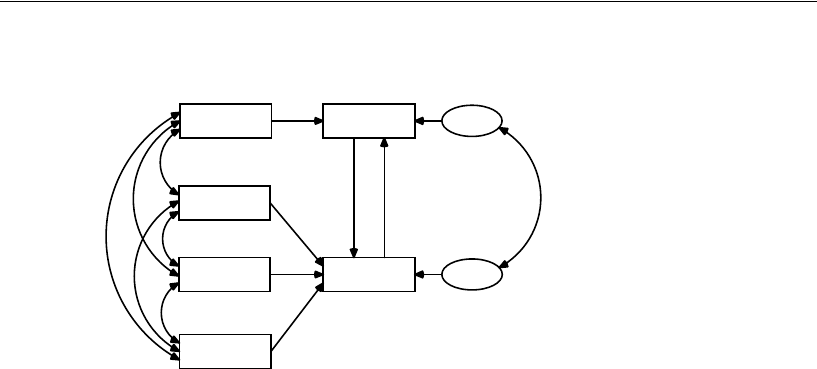
320
Example 22
Figure 22-1: Felson and Bohrnstedt’s model for girls
Specification Search with Few Optional Arrows
Felson and Bohrnstedt were primarily interested in the two single-headed arrows,
academic←attract and attract←academic. The question was whether one or both, or
possibly neither, of the arrows was needed. For this reason, you will make both arrows
optional during this specification search. The double-headed arrow connecting error1
and error2 is an undesirable feature of the model because it complicates the
interpretation of the effects represented by the single-headed arrows, and so you will
also make it optional. The specification search will help to decide which of these three
optional arrows, if any, are essential to the model.
This specification search is largely confirmatory because most arrows are required
by the model, and only three are optional.
Specifying the Model
E Open Ex22a.amw. If you performed a typical installation, the path is
C:\Program Files\IBM\SPSS\Amos\21\Examples\<language>\Ex22a.amw.
The path diagram opens in the drawing area. Initially, there are no optional arrows, as
seen in Figure 22-1.
E From the menus, choose Analyze > Specification Search.
The Specification Search window appears. Initially, only the toolbar is visible.
GPA
height
rating
weight
academic
attract
error1
error2
1
1


















