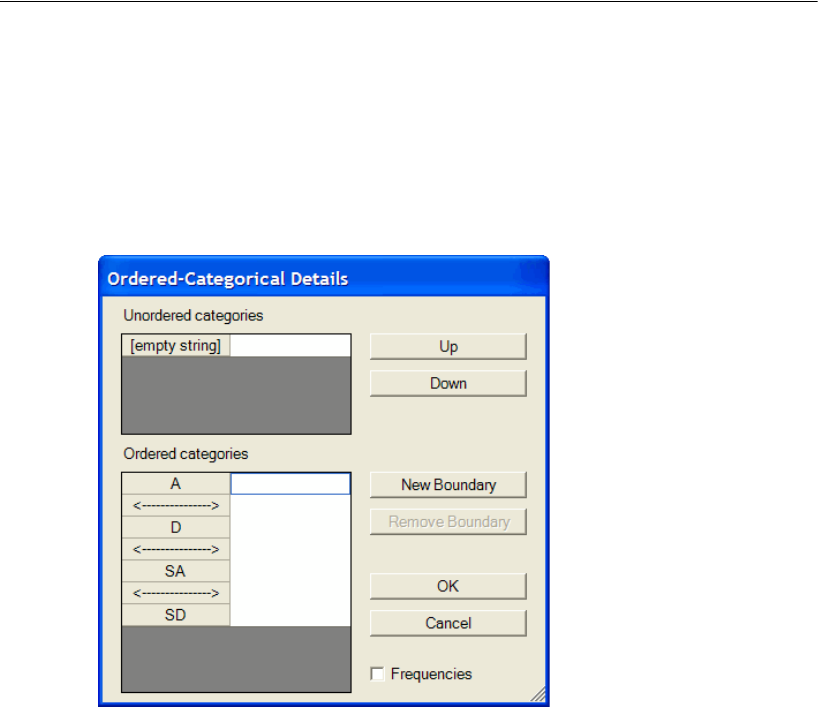
495
Ordered-Categorical Data
column, based on the assumption that scores on the underlying numeric variable are
normally distributed with a mean of 0 and a standard deviation of 1.
The ordering of the categories in the
Original Value column needs to be changed. To
change the ordering:
E Click the Details button. The Ordered-Categorical Details dialog box opens.
The Ordered categories list box shows four response categories arranged in the order
A, D, SA, SD, and separated from each other by dashed lines, <---->. The dashed
lines represent three boundaries that divide the real numbers into four intervals, with
the four intervals being associated with the four categorical responses. The assumption
is made that a person who scores below the lowest boundary on some unobserved
numeric variable gives the A response. A person who scores between the lowest
boundary and the middle boundary gives the D response. A person who scores between
the middle boundary and the highest boundary gives the SA response. Finally, a person
who scores above the highest boundary gives the SD response.
The program is correct about there being four categories (intervals) and three
boundaries, but it has the ordering of the categories wrong. The program arbitrarily
alphabetized the categories. We need to keep the four categories and the three
boundaries but rearrange them. We want SD to fall in the lowest interval (below the
lowest boundary), and so on.


















