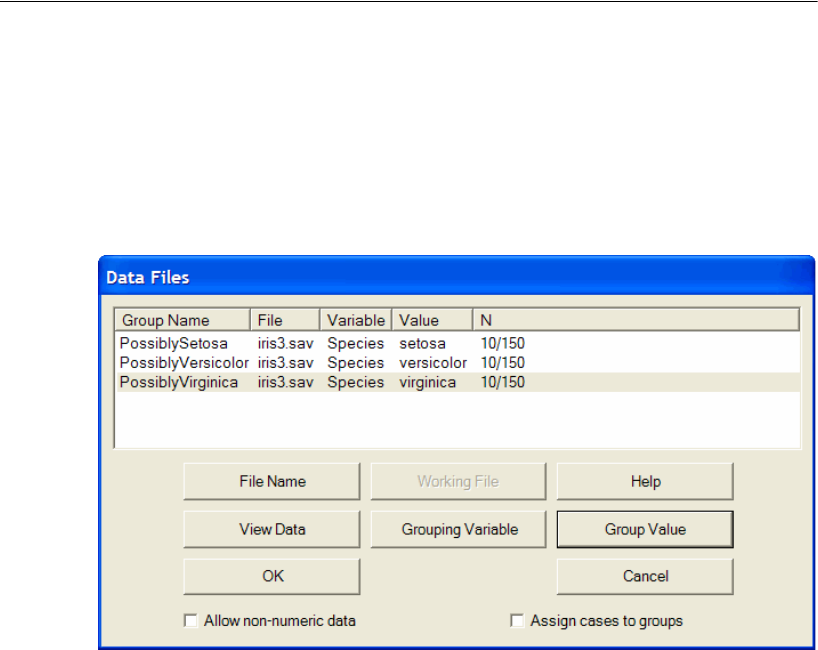
529
Mixture Modeling with Training Data
E
Repeat the preceding steps for the PossiblyVersicolor group, but this time double-click
versicolor in the Choose Value for Group dialog box.
E Repeat the preceding steps once more for the PossiblyVirginica group, but this time
double-click virginica in the Choose Value for Group dialog box. The Data Files dialog
box will end up looking like this:
So far, the analysis has been set up exactly like an ordinary three-group analysis in
which the species of every flower is known. The next step is unique to mixture
modeling.
E Select Assign cases to groups (a check mark will appear next to it). The check mark tells
Amos to assign a case to a group whenever the dataset does not specify which group
that case belongs to.


















