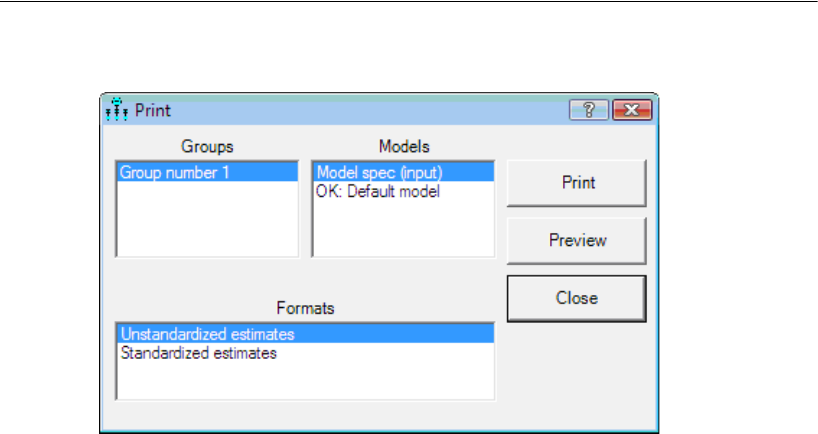
21
Tutorial: Getting Started with Amos Graphics
E Click Print.
Copying the Path Diagram
Amos Graphics lets you easily export your path diagram to other applications such as
Microsoft Word.
E From the menus, choose Edit > Copy (to Clipboard).
E Switch to the other application and use the Paste function to insert the path diagram.
Amos Graphics exports only the diagram; it does not export the background.
Copying Text Output
E In the Amos Output window, select the text you want to copy.
E Right-click the selected text, and choose Copy from the pop-up menu.
E Switch to the other application and use the Paste function to insert the text.


















