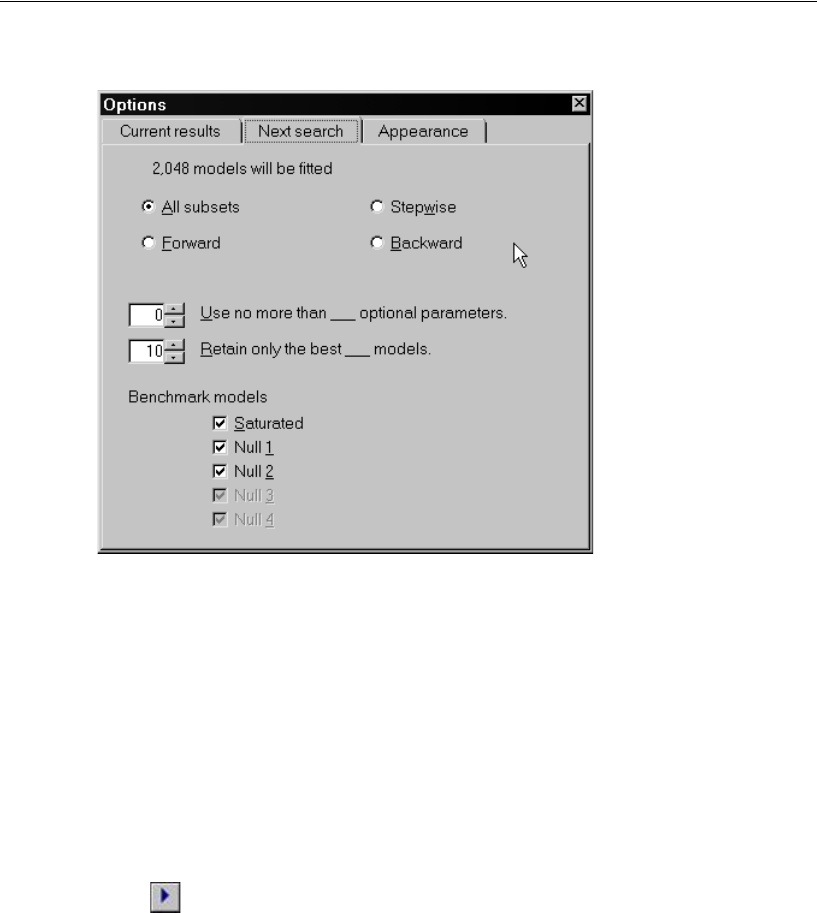
346
Example 22
This restores the default setting we altered earlier in this example. With the default
setting, the program displays only the 10 best models according to whichever criterion
you use for sorting the columns of the model list. This limitation is desirable now
because of the large number of models that will be generated for this specification
search.
E Click the Current results tab.
E In the BCC, AIC, BIC group, select Zero-based (min = 0).
Performing the Specification Search
E Click on the Specification Search toolbar.
The search takes about 10 seconds on a 1.8 GHz Pentium 4. When it finishes, the
Specification Search window expands to show the results.


















