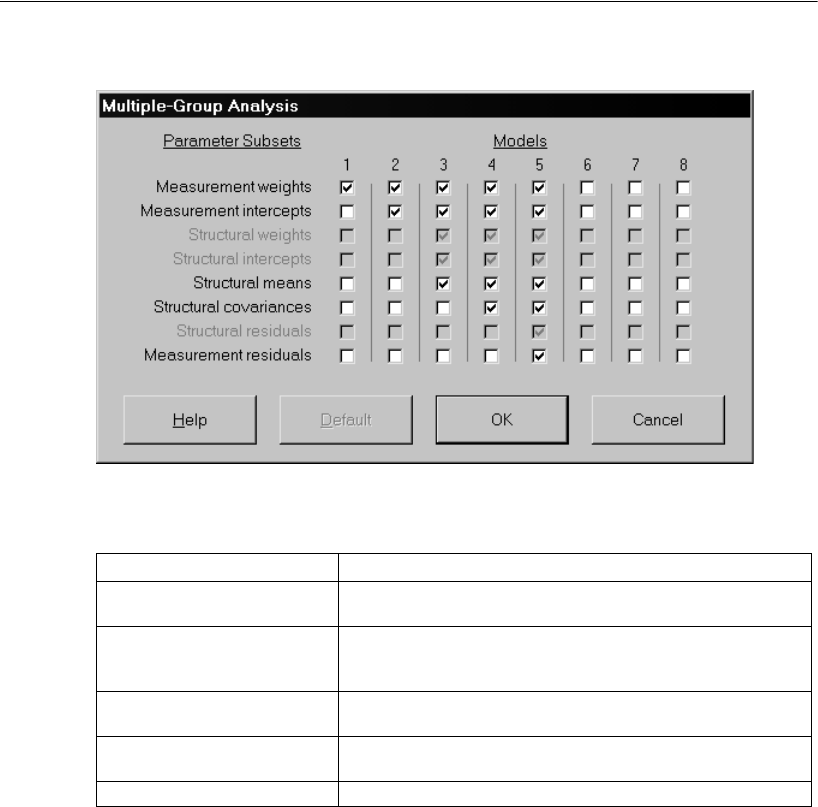
373
Multiple-Group Factor Analysis
The default settings, as shown above, will generate the following nested hierarchy of
five models:
E Click OK.
Fitting the Models
E From the menus, choose Analyze > Calculate Estimates.
The panel at the left of the path diagram shows that two models could not be fitted to
the data. The two models that could not be fitted, the
Unconstrained model with no
Model Constraints
Model 1 (column 1)
Measurement weights (factor loadings) are equal across
groups.
Model 2 (column 2)
All of the above, and measurement intercepts (intercepts in
the equations for predicting measured variables) are equal
across groups.
Model 3 (column 3)
All of the above, and structural means (factor means) are
equal across groups.
Model 4 (column 4)
All of the above, and structural covariances (factor variances
and covariances) are equal across groups.
Model 5 (column 5) All parameters are equal across groups.


















