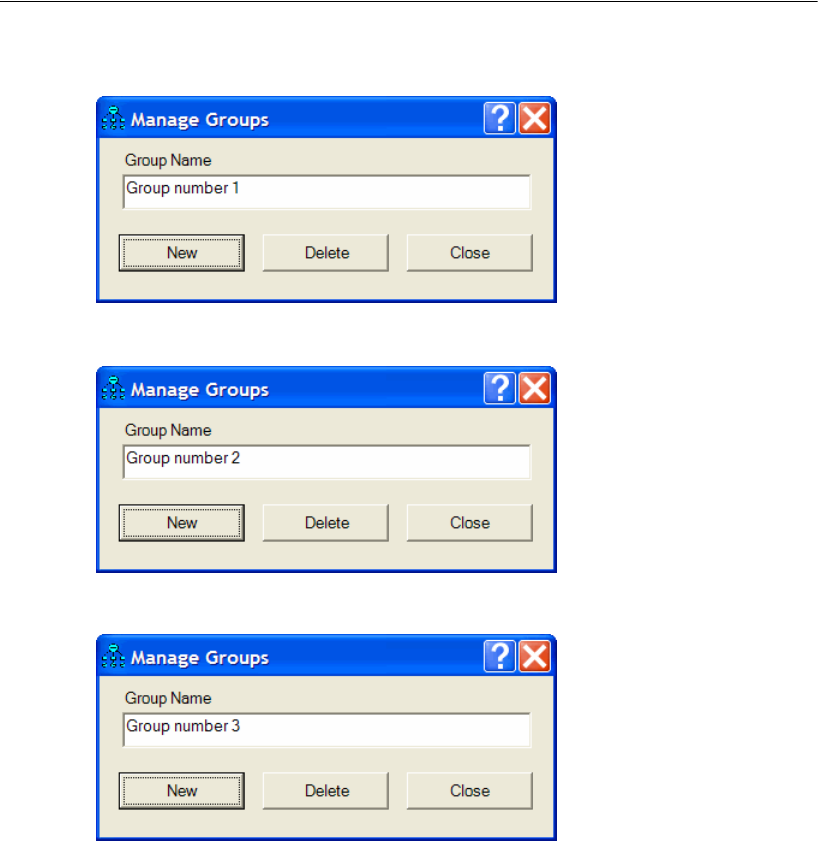
541
Mixture Modeling without Training Data
E
Click New to create a second group.
E Click New once more to create a third group.
E Click Close.
This example fits a three-group mixture model. When you aren’t sure how many
groups there are, you can run the program multiple times. Run the program once to fit
a two-group model, then again to fit a three-group model, and so on.


















