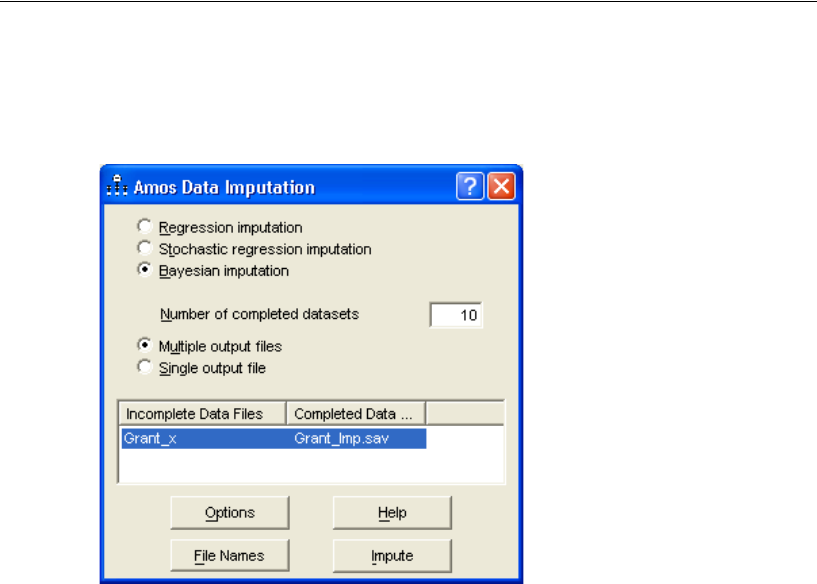
464
Example 30
E From the menus, choose Analyze > Data Imputation.
Amos displays the Amos Data Imputation window.
E Make sure that Bayesian imputation is selected.
E Set Number of completed datasets to 10. (This sets m = 10.)
You might suppose that a large number of completed data files are needed. It turns out
that, in most applications, very few completed data files are needed. Five to 10
completed data files are generally sufficient to obtain accurate parameter estimates and
standard errors (Rubin, 1987). There is no penalty for using more than 10 imputations
except for the clerical effort involved in Steps 2 and 3.
Amos can save the completed datasets in a single file (
Single output file) with the
completed datasets stacked, or it can save each completed dataset in a separate file
(
Multiple output files). In a single-group analysis, selecting Single output file yields one
output data file, whereas selecting
Multiple output files yields m separate data files.
In a multiple-group analysis, when you select the
Single output file option, you get a
separate output file for each analysis group; if you select the
Multiple output files option,
you get m output files per group. For instance, if you had four groups and requested
five completed datasets, then selecting
Single output file would give you four output
files, and selecting
Multiple output files would give you 20. Since we are going to use


















