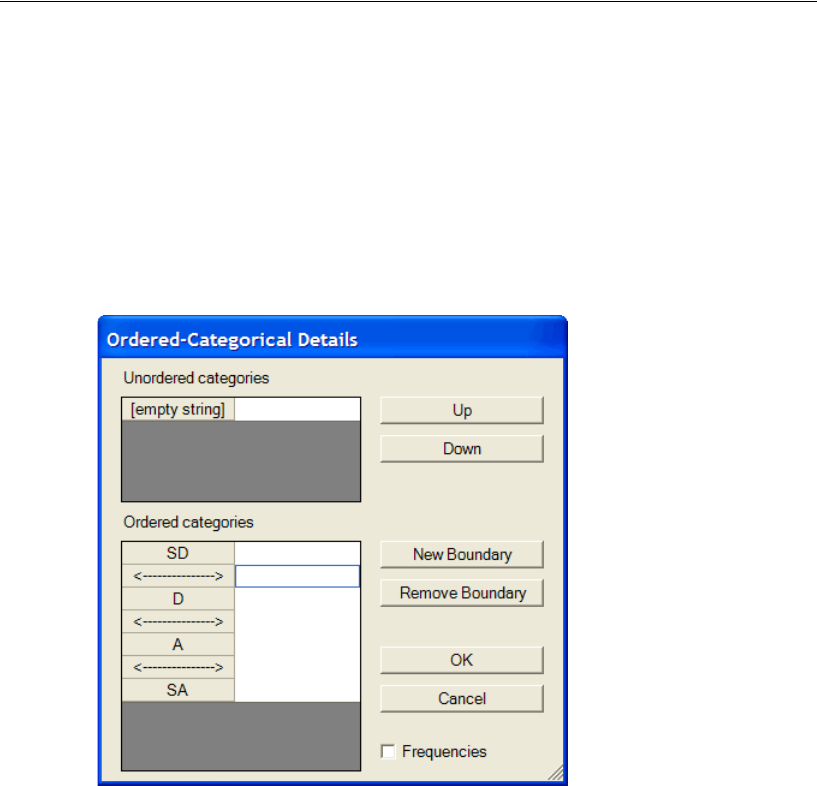
496
Example 33
You can rearrange the categories and the boundaries. To do this:
E Drag and drop with the mouse.
or
E Select a category or boundary with the mouse and then click the Up or Down button.
After putting the categories and boundaries in the correct order, the Ordered-
Categorical Details dialog box looks like this:
The Unordered categories list box contains a list of values that Amos will treat as
missing. At the moment, the list contains one entry,
[empty string], so that Amos will
treat an empty string as a missing value. If a response coded as an empty string was
actually a response that could be meaningfully compared to SD, D, A, and SA, then you
would select
[empty string] in the Unordered categories list box and click the Down
button to move [empty string] into the Ordered categories list box.
Similarly, if a response in the Ordered categories list box, for example SD, was not
comparable to the other responses, you would select it with the mouse and click the
Up
button to move it into the Unordered categories list box. Then SD would be treated as
a missing value.


















