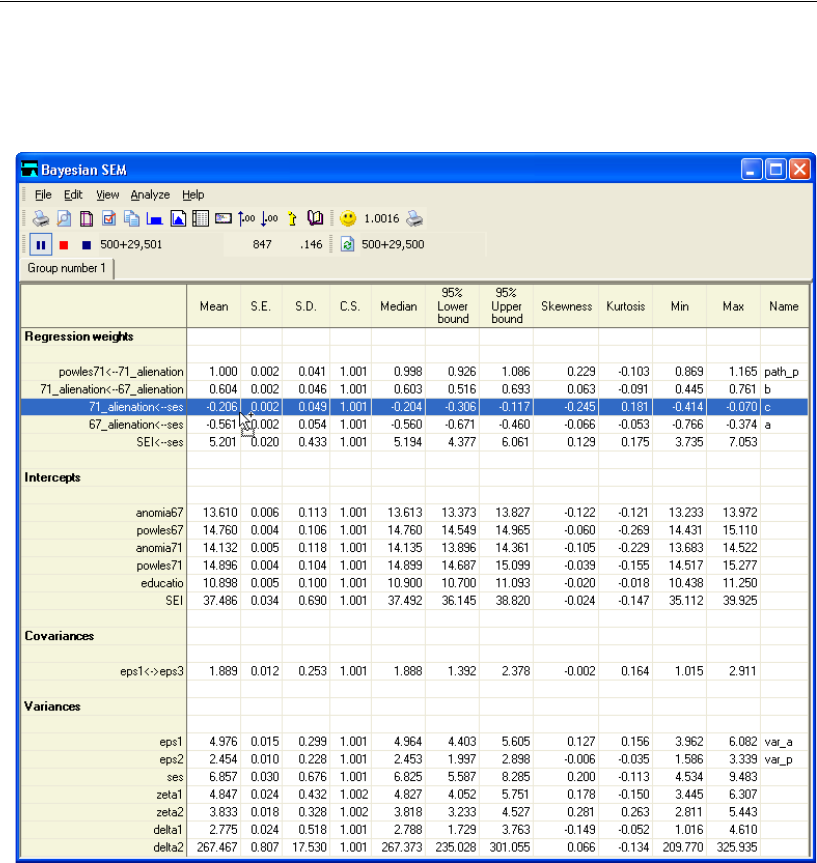
448
Example 29
Tip: When you get the mouse pointer on the right spot, a plus (+) symbol will appear
next to the mouse pointer.
E Hold down the left mouse button, drag the mouse pointer into the Visual Basic window
to the spot where you want the expression for the direct effect to go, and release the
mouse button.
When you complete this operation, Amos fills in the appropriate parameter expression,
as shown in the next figure:


















