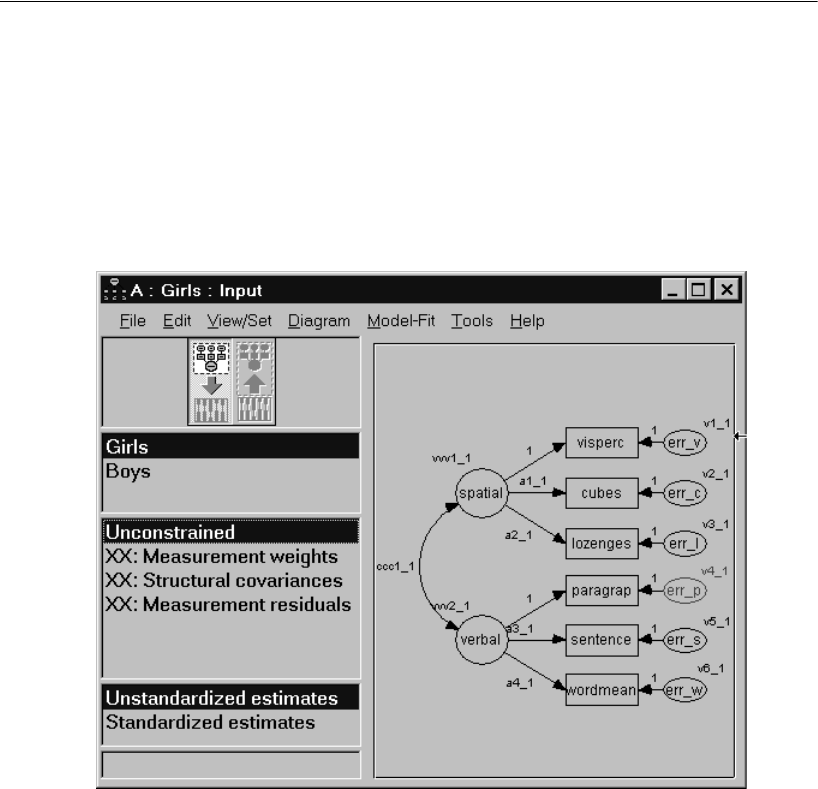
367
Multiple-Group Factor Analysis
Viewing the Generated Models
E In the Multiple-Group Analysis dialog box, click OK.
The path diagram now shows names for all parameters. In the panel at the left of the
path diagram, you can see that the program has generated three new models in addition
to an
Unconstrained model in which there are no cross-group constraints at all.
Figure 24-3: Amos Graphics window after automatic constraints
E Double-click XX: Measurement weights. This opens the Manage Models dialog box,
which shows you the constraints that require the factor loadings to be constant across
groups.


















