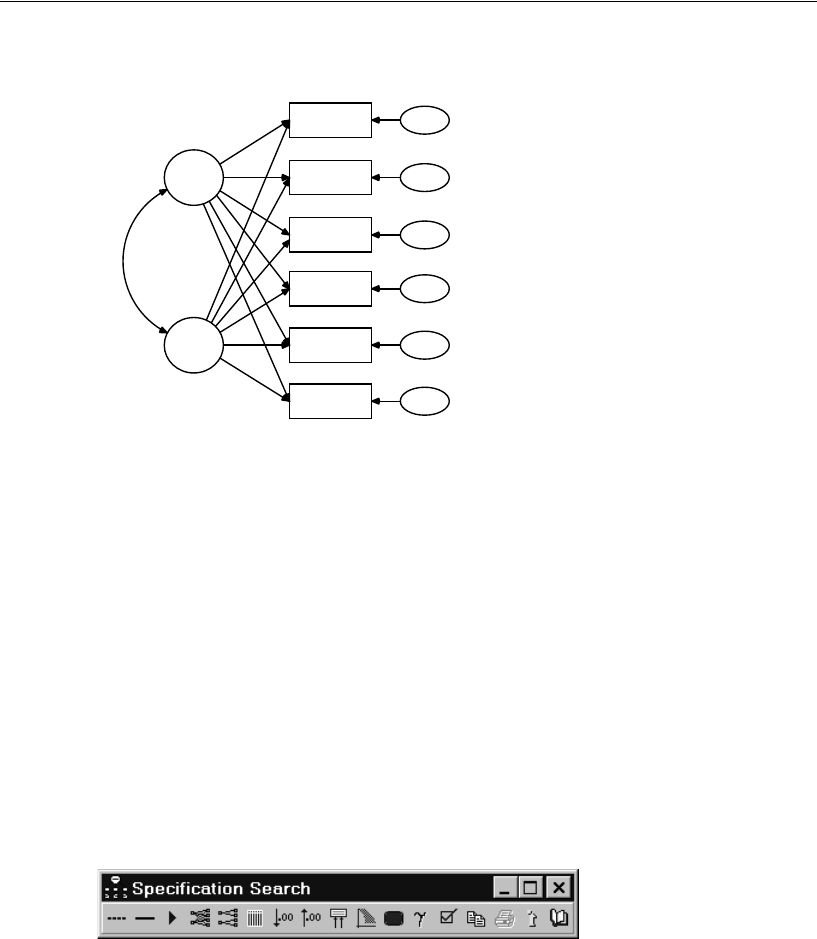
350
Example 23
Figure 23-1: Exploratory factor analysis model with two factors
Specifying the Model
E Open the file Ex23.amw. If you performed a typical installation, the path will be
C:\Program Files\IBM\SPSS\Amos\21\Examples\<language>\Ex23.amw.
Initially, the path diagram appears as in Figure 23-1. There is no point in trying to fit this
model as it stands because it is not identified, even with the factor variances fixed at 1.
Opening the Specification Search Window
E To open the Specification Search window, choose Analyze > Specification Search.
Initially, only the toolbar is visible, as seen here:
1
F1
visperc
cubes
lozenges
wordmean
paragraph
sentence
err_v
err_c
err_l
err_p
err_s
err_w
1
F2
1
1
1
1
1
1


















