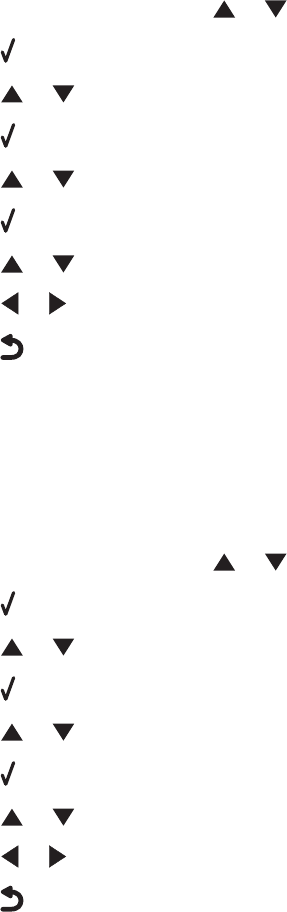
Setting up to fax while behind a PBX
If the printer is being used in a business or office, it may be connected to a Private Branch Exchange (PBX) telephone
system. Ordinarily, when dialing a fax number, the printer waits to recognize the dial tone and then dials the fax
number. However, this method of dialing may not work if the PBX telephone system uses a dial tone that is not
recognizable to most fax machines. The “Dialing while behind a PBX” feature enables the printer to dial the fax number
without waiting to recognize the dial tone.
1 From the control panel, press or repeatedly until Fax is highlighted.
2 Press .
3 Press or repeatedly until Fax Setup is highlighted.
4 Press .
5 Press or repeatedly until Dialing and Sending is highlighted.
6 Press .
7 Press or repeatedly until you reach Dial Method.
8 Press or repeatedly until Behind PBX (Dial Tone Detect Off) appears.
9 Press to save and exit.
Setting the number of rings before receiving a fax automatically
1 Make sure that Auto Answer is on. For more information, see “Setting Auto Answer to On” on page 156.
Note: An indicator, resembling a telephone handset with the word FAX under it, is shown in the top left corner
of the display when Auto Answer is on.
2 From the control panel, press or repeatedly until Fax is highlighted.
3 Press .
4 Press or repeatedly until Fax Setup is highlighted.
5 Press .
6 Press or repeatedly until Ringing and Answering is highlighted.
7 Press .
8 Press or repeatedly until you reach Pick-up On.
9 Press or repeatedly until the setting you want appears.
10 Press to save and exit.
When the number of rings you set is detected, the printer automatically receives the incoming fax.
Faxing using the control panel
165


















