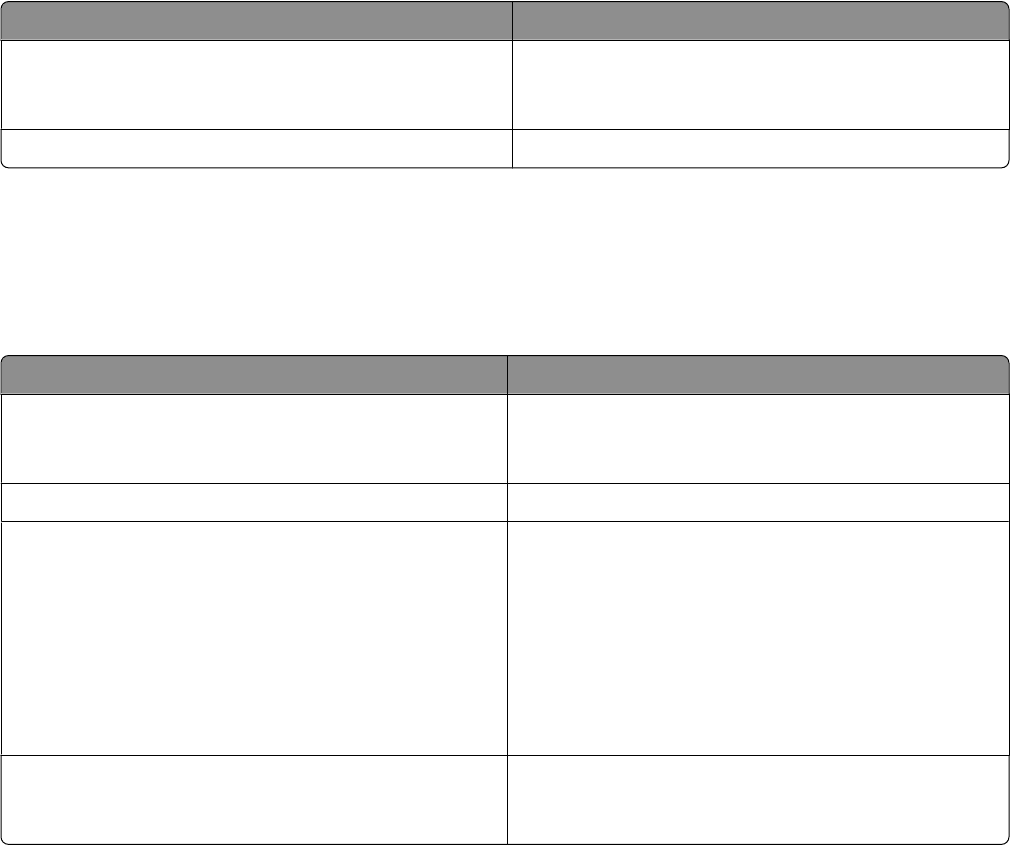
Wireless Setup menu
From here You can
Network Name View the current Service Set Identifier (SSID) being used.
An SSID is the name of a wireless local area network. You
cannot change this menu item.
Wireless Signal Quality Select a Wireless Signal Strength.
TCP/IP menu
Internet Protocol (IP) specifies the format of packets, also called datagrams, and the addressing scheme. Most
networks combine IP with a higher-level protocol called Transmission Control Protocol (TCP). TCP enables two hosts
to establish a connection and exchange streams of data. TCP guarantees delivery of data and also guarantees that
packets are delivered in the same order in which they were sent.
From here You can
Enable DHCP Specify Yes or No as the value. DHCP is Dynamic Host
Configuration Protocol. The network automatically
assigns a number for the network information.
Set IP Address Set the IP address manually.
Set IP Netmask Assign a subnet mask.
A subnet mask is used to separate an IP address into two
parts: an extended network address and a host address.
The subnet mask is written using the dotted decimal
notation and should contain 32 bits. Example:
255.255.255.0
Note: This option is disabled if Enable DHCP is
enabled.
Set IP Gateway Specify the IP address of another device on the same
network. This device acts as a router or access point to
other devices on another network.
General networking information
Assigning an IP address
An IP address may be assigned by the network using DHCP. The print object, created at the end of the installation,
sends all print jobs across the network to the printer using this address.
Many networks have the ability to automatically assign an IP address. Auto-IP is the ability for individual devices to
assign themselves a unique IP address. Most networks use DHCP to assign addresses.
During the Direct IP printing installation of printer software, the IP address is visible in the printer list only as it is
being assigned. The print object that is created in the Printers folder of the operating system will reference the MAC
address of the printer in the port name.
If the IP address is not automatically assigned, you can try manually entering an address after selecting your printer
from the available list.
Connecting the printer to a network
55


















