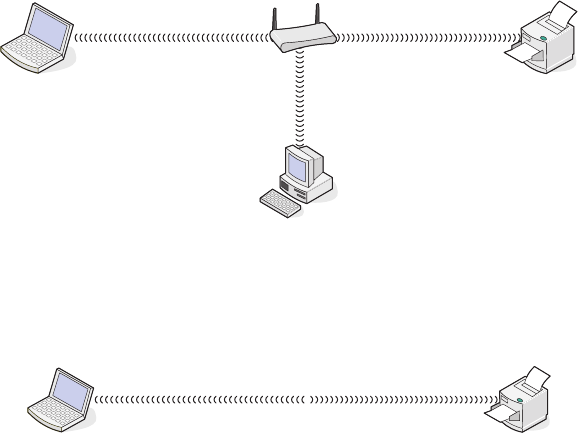
Scenario 3: Computer, laptop, and printer connected wirelessly without
Internet
• A computer, a laptop, and a printer are connected wirelessly to a wireless access point.
• The network has no connection to the Internet.
Scenario 4: Laptop connected wirelessly to printer without Internet
• A laptop is directly connected wirelessly to a printer without going through a wireless router.
• The network has no connection to the Internet.
Networking the printer
Installing and configuring the printer for use on a network allows users at different computers to print to a common
printer. There are three methods for networking the printer:
• Connect the printer to a wireless network. For more information, see “Installing the printer on a wireless network”
on page 59.
• Connect the printer to a wired (Ethernet) network. For more information, see “Installing the printer on a wired
(Ethernet) network” on page 61.
• Connect the printer directly to the computer using a USB cable. For more information, see “Connecting the printer
directly to the computer with a USB cable” on page 67.
Notes:
– If you want to use an external print server, see the documentation that came with the print server for instructions
on installing the device.
– For wireless setup purposes, the printer must be near the computer you will be using to configure it. After
configuration, the printer can be moved to the location where it will reside.
Connecting the printer to a network
52


















