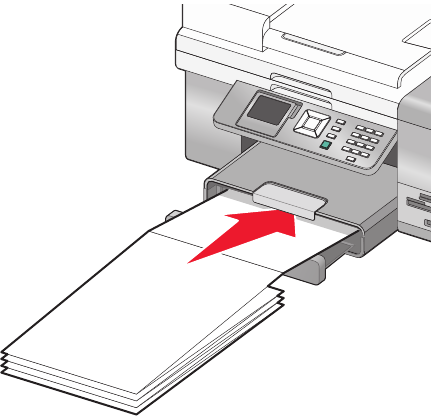
Loading banner paper in Tray 1
1 Remove the paper tray.
2 Remove any paper from the tray.
3 Push the lever in, and then extend the tray until it is long enough to accommodate legal size paper.
4 Replace the paper tray.
5 Tear off only the number of banner pages needed for the banner.
6 Set the stack of paper on a flat surface in front of the printer.
7 Slide the first sheet of the banner over the handle and all the way into the back of the paper tray.
Using the small media feeder
The small media feeder, located on top of the paper exit tray toward the back, lets you load envelopes, 4 x 6 photo
paper, and other small card sizes without having to place them in Tray 1.
The small media feeder is helpful when:
• You want to print only one photo and you do not want to load Tray 1 with a photo card.
• You want to print one envelope for a letter. You can print the letter from paper loaded in Tray 1. Then you can
print the envelope quickly from the small media feeder.
You can load the following paper sizes into the small media feeder:
• L: 89 x 127 mm (3.5 x 5.0 inches)
• 101.6 x 152.4 mm (4 x 6 inches)
• Hagaki postcard: 100 x 148 mm (3.93 x 5.82 inches)
• Envelopes up to 101.6 mm (4 inches) wide
1 Remove any jobs in the paper exit tray.
Note: The icons on the top of the paper exit tray show the correct loading position for cards and envelopes.
2 Load one card or envelope at a time between the paper guides.
Loading paper and original documents
79


















