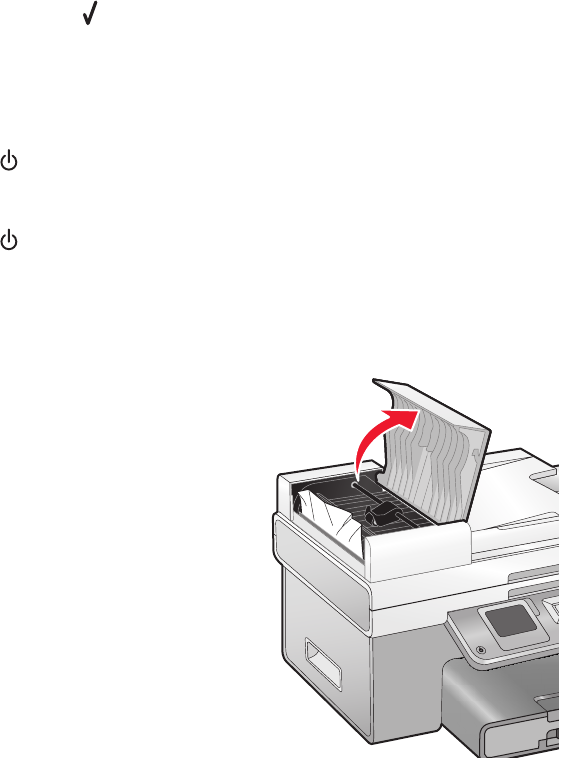
Paper jam in the printer
E
JECT THE PAPER AUTOMATICALLY
To remove the paper jam, eject the paper:
1 Press and hold .
2 Remove the paper from the paper exit tray.
REMOVE THE PAPER MANUALLY
1 Press to turn off the printer.
2 Firmly grasp the paper, and gently pull it out.
3 Press to turn the printer back on.
Paper jam in the Automatic Document Feeder (ADF)
1 Flip open the ADF by grasping the notch in the left side of the ADF and pulling up.
Troubleshooting
226


















