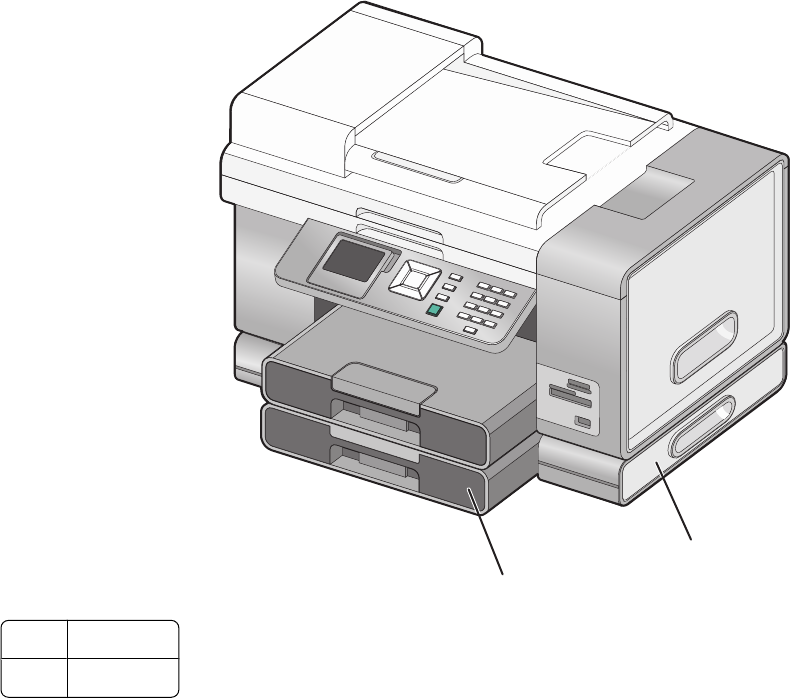
1
2
1
Tray 2 base
2
Tray 2
Note: Decide on a location to set the Tray 2 base. The printer will be placed on top of it, so allow enough space.
1 Make sure the printer is turned off and disconnect the power cord from the wall outlet.
2 Remove Tray 2 from its packaging.
3 Remove any packaging tape from the base and tray.
4 Grasp the printer by its handholds to lift it.
5 Align the printer above the base.
Setting up the printer
27


















