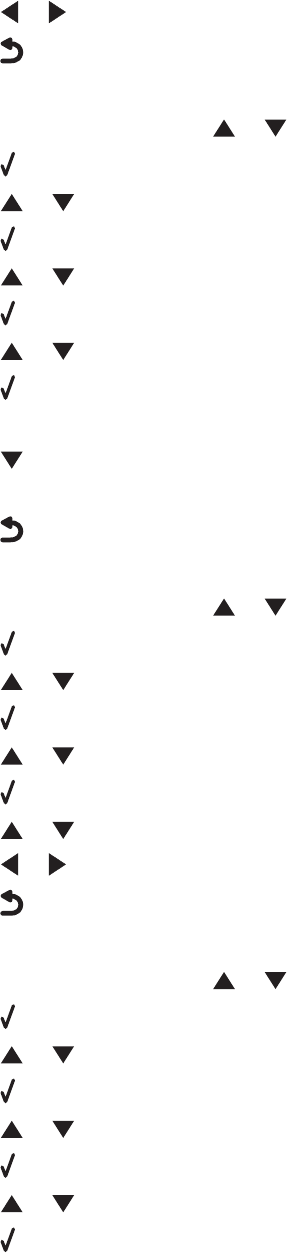
h Press or repeatedly until On appears.
i Press to save and exit.
2 To add each fax number you want to block:
a From the control panel, press or repeatedly until Fax is highlighted.
b Press .
c Press or repeatedly until Fax Setup is highlighted.
d Press .
e Press or repeatedly until Fax Blocking is highlighted.
f Press .
g Press or repeatedly until you reach Blocked Fax Add Entry.
h Press .
i Use the keypad numbers to enter the name of the person associated with the fax number in the Name field.
j Press once.
k Use the keypad numbers to enter the fax number in the Fax Number field.
l Press to save and exit.
3 To block faxes sent from an unidentified number (a number with no Caller ID):
a From the control panel, press or repeatedly until Fax is highlighted.
b Press .
c Press or repeatedly until Fax Setup is highlighted.
d Press .
e Press or repeatedly until Fax Blocking is highlighted.
f Press .
g Press or repeatedly until you reach Block No-ID.
h Press or repeatedly until On appears.
i Press to save and exit.
4 If you want to print a list of blocked faxes:
a From the control panel, press or repeatedly until Fax is highlighted.
b Press .
c Press or repeatedly until Fax Setup is highlighted.
d Press .
e Press or repeatedly until Fax Blocking is highlighted.
f Press .
g Press or repeatedly until you reach Print Blocked Fax List.
h Press to print the list.
Note: This feature is available only when there are blocked fax entries.
Faxing using the control panel
168


















