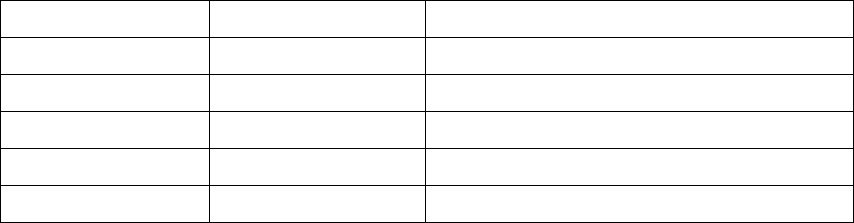
114
Switch#show port monitor
3.2.3.5.2 Device Mirroring Troubleshooting Help
If problems occur configuring port mirroring, please check the following first for
causes:
& Whether the mirror destination port is a member of a trunk group or not, if yes,
modify the trunk group.
& If the throughput of mirror destination port is smaller than the total throughput of
mirror source port(s), the destination port will not be able to duplicate all source
port traffic; please decrease the number of source ports or duplicate traffic of one
direction only, or choose a port with greater throughput as the destination port.
3.3 Port Configuration Example
No VLAN has been configure in the switches, the default VLAN1 is used.
Switch Port Property
SW1 2/7 Ingress bandwidth limit: 150 M
SW2 1/8 Mirror source port
3/9 100M/full, mirror source port
4/12 1000M/full, mirror destination port
SW3 4/10 100M/full
The configurations are listed below:
SW1:
Switch1(Config)#interface ethernet 1/7
Switch1(Config-Ethernet1/7)# rate-limit input 150
Switch1(Config-Ethernet1/7)#rate-limit output 150
SW2:
Switch2(Config)#interface ethernet 1/9
Switch2(Config-Ethernet1/9)# speed-duplex force100-full
Switch2(Config-Ethernet1/9)#exit
Switch2(Config)#interface ethernet 1/12
Switch2(Config-Ethernet1/12)# speed-duplex force1000-full
Switch2(Config-Ethernet1/12)#port monitor interface ethernet1/8;1/9 both
Switch2(Config-Ethernet1/12)#exit


















