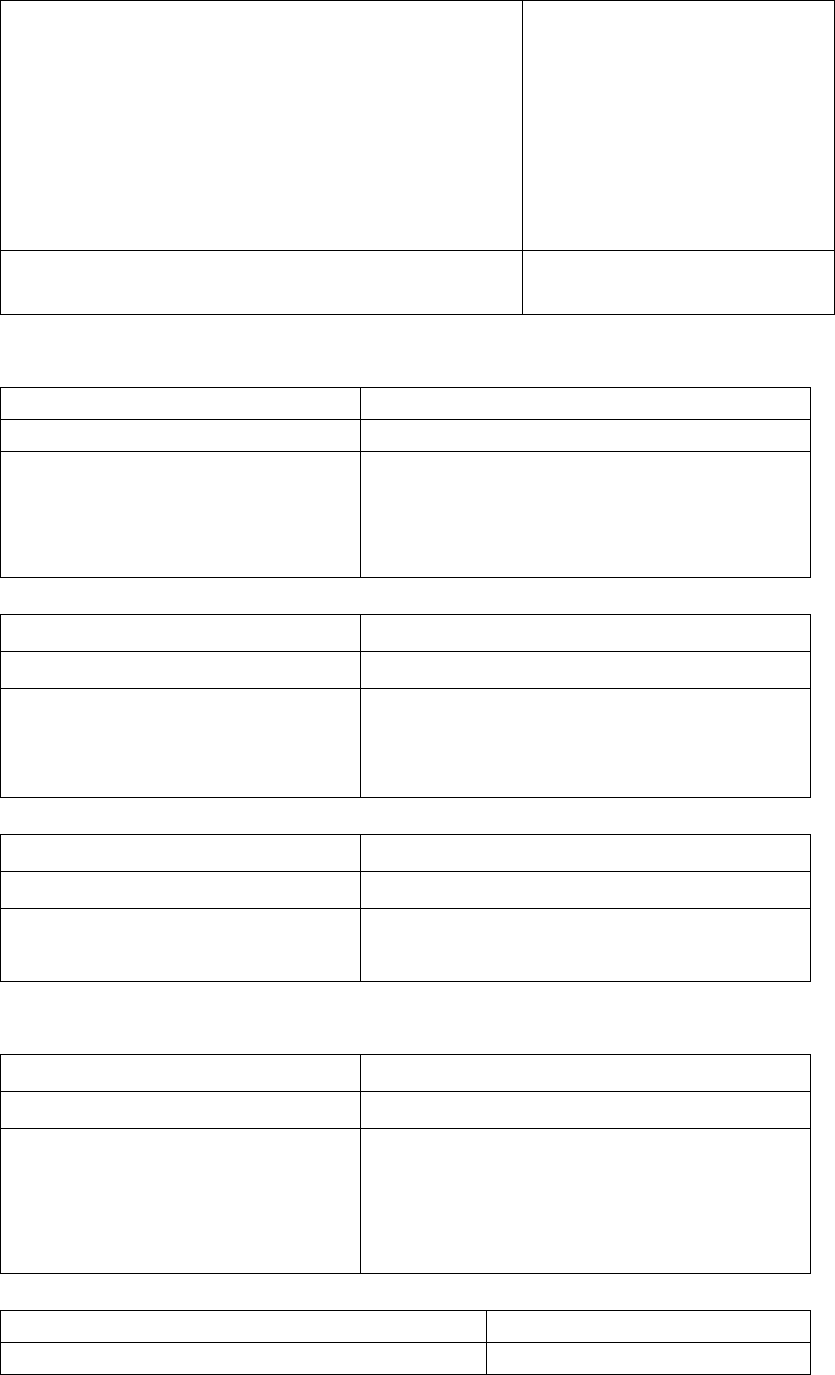
242
access list <num> {deny | permit} {eigrp | gre |
igrp | ipinip | ip | <int>} {{<sIpAddr> <sMask>} |
any-source | {host-source <sIpAddr>}}
{{<dIpAddr> <dMask>} | any-destination |
{host-destination <dIpAddr>}} [precedence
<prec>] [tos <tos>]
Create a numbered IP
extended IP access rule for
other specific IP protocol or all
IP protocols; if the numbered
extended access list of
specified number does not
exist, then an access list will be
created using this number.
no access list <num>
Delete a numbered extensive
IP access list
(3)Configuring a standard IP access list basing on nomenclature
a. Create a name-based standard IP access list
Command Explanation
Global Mode
access-list ip standard <name>
no access-list ip standard
<name>
Create a standard IP access list based on
nomenclature; the “no ip access standard
<name>” command delete the name-based
standard IP access list
b.Specify multiple “permit” or “deny” rules
Command Explanation
Standard IP ACL Mode
[no] {deny | permit} {{<sIpAddr>
<sMask >} | any | {host
<sIpAddr>}}
Create a standard name-based IP access
rule; the “no” form command deletes the
name-based standard IP access rule
c. Exit name-based standard IP ACL configuration mode
Command Explanation
Standard IP ACL Mode
Exit
Exit name-based standard IP ACL
configuration mode
4) Configuring an name-based extended IP access list
a. Create an extended IP access list basing on nomenclature
Command Explanation
Global Mode
access-list ip extended <name>
no access-list ip extended
<name>
Create a extended IP access list basing on
nomenclature; the “no ip access extended
<name>” command delete the name-based
extended IP access list
b. Specify multiple “permit” or “deny” rules
Command Explanation
Extended IP ACL Mode


















