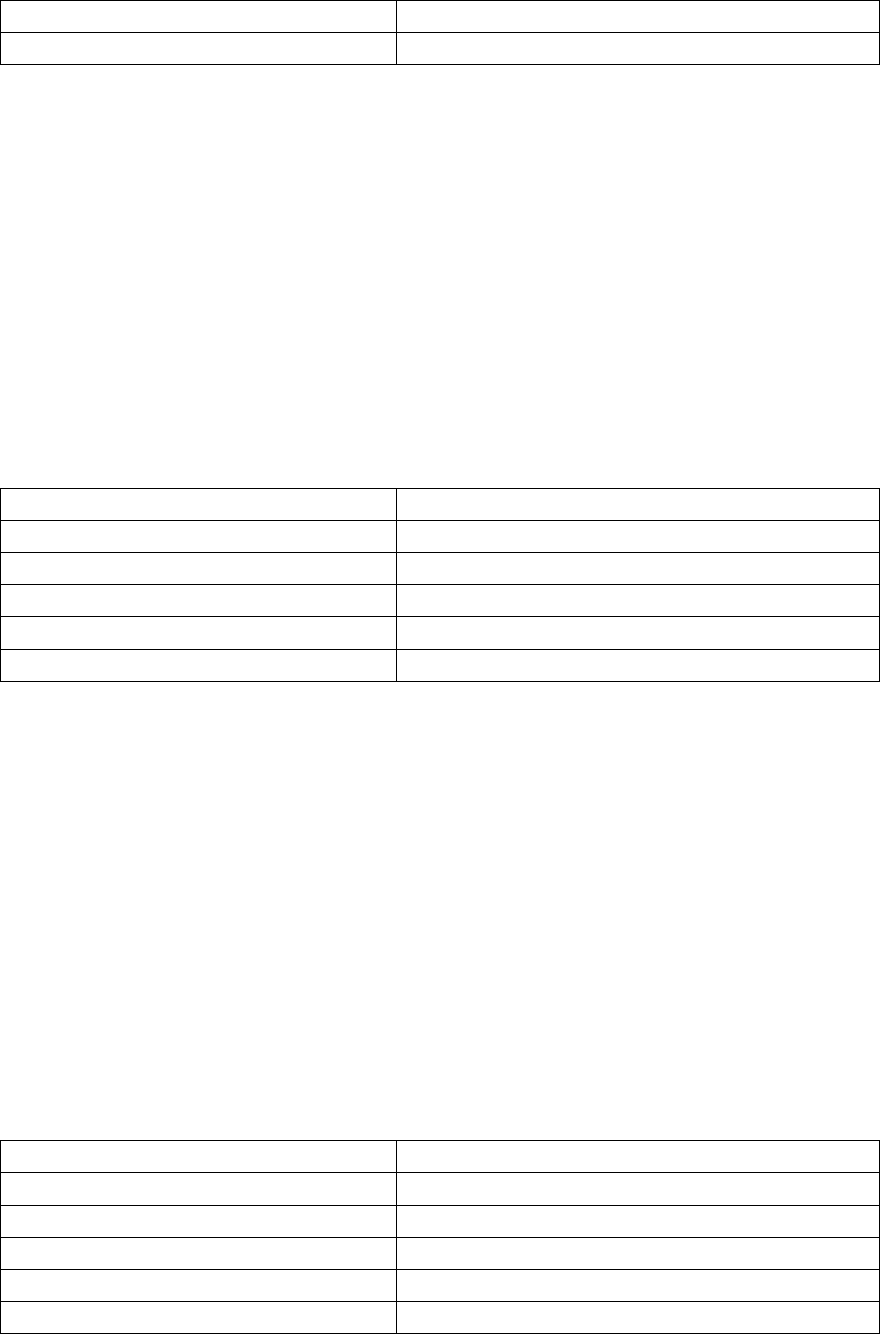
51
Port VID : 1 VLAN number belong to the current Interface
Trunk allowed Vlan : ALL VLAN allowed to be crossed by Trunk.
2.2.5.9 show tcp
Command: show tcp
Function: Display the current TCP connection status established to the switch.
Command mode: Admin Mode
Example:
Switch#show tcp
LocalAddress LocalPort ForeignAddress ForeignPort State
0.0.0.0 23 0.0.0.0 0 LISTEN
0.0.0.0 80 0.0.0.0 0 LISTEN
Displayed information Description
LocalAddress
Local address of the TCP connection.
LocalPort
Local pot number of the TCP connection.
ForeignAddress
Remote address of the TCP connection.
ForeignPort
Remote port number of the TCP connection.
State
Current status of the TCP connection.
2.2.5.10 show udp
Command: show udp
Function: Display the current UDP connection status established to the switch.
Command mode: Admin Mode
Example:
Switch#show udp
LocalAddress LocalPort ForeignAddress ForeignPort State
0.0.0.0 161 0.0.0.0 0 CLOSED
0.0.0.0 123 0.0.0.0 0 CLOSED
0.0.0.0 1985 0.0.0.0 0 CLOSED
Displayed information Description
LocalAddress
Local address of the udp connection.
LocalPort
Local pot number of the udp connection.
ForeignAddress
Remote address of the udp connection.
ForeignPort
Remote port number of the udp connection.
State
Current status of the udp connection.


















