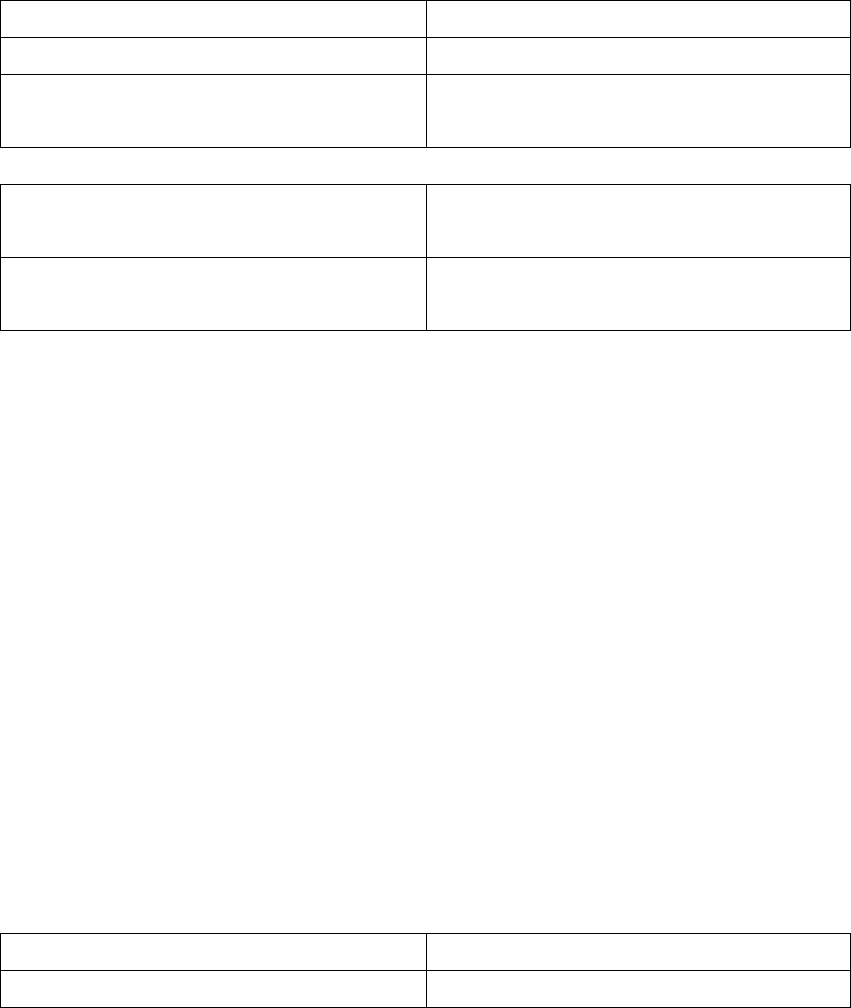
482
Function: Display information for DVMRP neighbors.
Parameter: <ifname> is the interface name, i.e. display neighbor information of the
specified interface.
Default: Not displayed.
Command mode: Admin Mode
Example: Display neighbor information of Ethernet interface vlan1.
Switch #show ip dvmrp neighbor vlan1
Switch #
Neighbor-Address Interface Uptime Expires
192.168.1.22 Vlan1 00: 02: 22 00: 00: 28
Switch #
Displayed information Explanation
Neighbor-Address Neighbor address
Interface The interface on which the neighbor is
discovered.
Uptime The up time of the neighbor since
discovery.
Expires The remaining time before considering the
neighbor to be invalid.
16.5.4.1.3 show ip dvmrp route
Command: show ip dvmrp route
Function: Display DVMRP routing information.
Parameter: N/A.
Default: Not displayed.
Command mode: Admin Mode
Usage Guide: This command is used to display DVMRP route table entries; DVMRP
maintains separated unicast route table for RPF check.
Example: Display DVMRP routing information.
Switch #show ip dvmrp route
Switch #
Destination/Mask Nexthop Interface Gateway Metric state
192.168.1.0/24 192.168.1.11 Vlan1 No-Gateway 1 active
Switch #
Displayed information Explanation
Destination/Mask Target network segment or address and


















