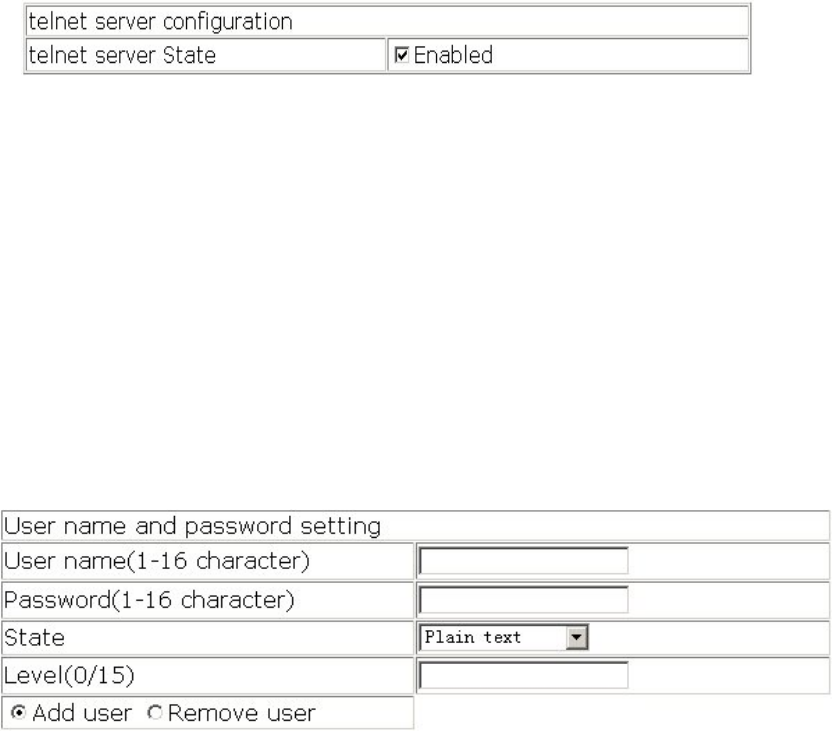
99
2.6.8 Telnet service configuration
On the mainpage, click Talent server configuration on the left column Users can
configure telnet service.
Click Telnet server user configuration to configure telnet service. See the equivalent
CLI command at 2.2.2.3.3:
Telnet server State – Enable or disable telnet server. See the equivalent CLI
command at 2.2.2.3.3
Click Telnet security IP to configure secure IP address which can configure telnet
service. See the equivalent CLI command at 2.2.2.3.4:
Security IP address – Specify secure IP address
Operation – Drop-menu selection: Add Security IP address; Remove Security IP
address
2.6.9 username service
In username service, users can add and delete management user name and user
password.
The global user can perform FTP, TFTP, Telnet and Web service.
Level is the user priority. 0 refers to guest priority and 15 refers to admin priority.
State sets if the encrypted password is used.


















