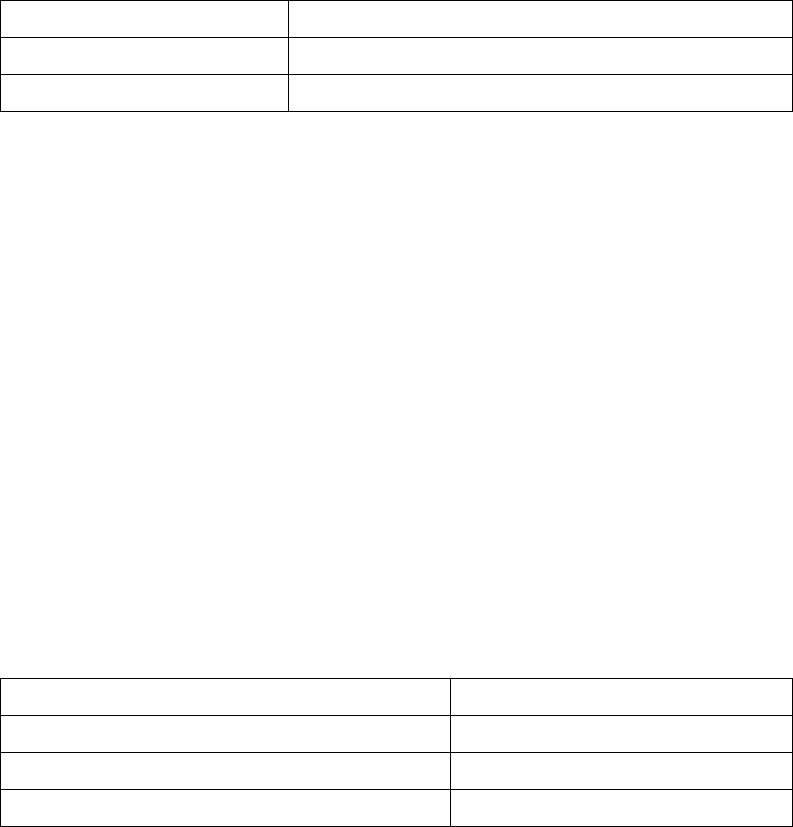
332
Match acl name: 1
Displayed information Explanation
Class map name: c1 Name of the Class map
Match acl name: 1 Classifying rule for the class map.
13.1.4.1.6 show policy-map
Command: show policy-map [<policy-map-name>]
Function: Display policy map of QoS.
Parameter: < policy-map-name> is the policy map name.
Default: N/A.
Command mode: Admin Mode
Usage Guide: Display all configured policy-map or specified policy-map information.
Example:
Switch # show policy -map
Policy Map p1
Class Map name: c1
police 16000000 2000 exceed-action drop
Displayed information Explanation
Policy Map p1 name of policy map
Class map name: c1 Name of the class map referred to
police 16000000 8000 exceed-action drop Policy implemented
13.1.4.2 QoS Troubleshooting Help
& QoS is disabled on switch ports by default, 8 sending queues are set by default,
queue1 forwards normal packets, other queues are used for some important control
packets (such as BPDU).
& When QoS is enabled in Global Mode, QoS is enabled on all ports with 8 traffic
queues. The default CoS value of the port is 0; port is in not Trusted state by default;
the default queue weight values are 1, 2, 3, 4, 5, 6, 7, 8 in order, all QoS Map is using
the default value.
& CoS value 7 maps to queue 8 that has the highest priority and usually reserved for
certain protocol packets. It is not recommended for the user to change the mapping
between CoS 7 to Queue 8, or set the default port CoS value to 7.


















