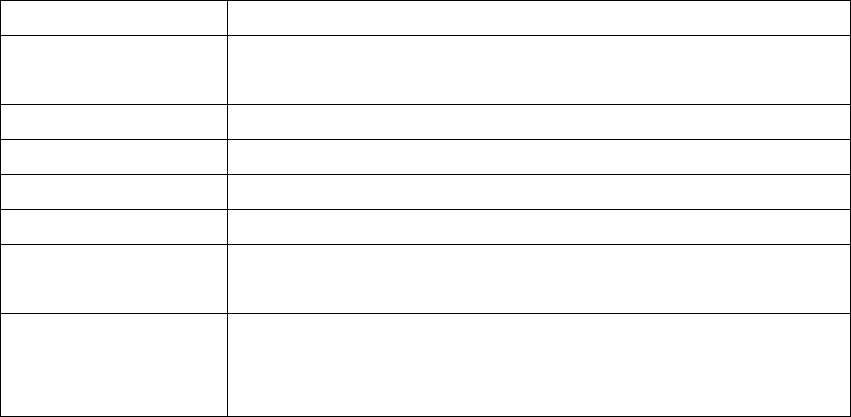
451
239.255.0.1 7.1.1.100 Vlan4 0 2005: 1
239.255.0.1 1.1.1.100 Vlan1 0 2006: 1
2007: 1
Switch #
Displayed information Explanation
Name The interface list used by the multicast protocol and basic
information for the interfaces.
Index Index number for the interface
Group Multicast forwarding entry group address
Origin Multicast forwarding entry source address
Iif Multicast forwarding entry ingress interface
Wrong The number of multicast packets (to this forwarding entry) from
wrong incoming interfaces
Oif: TTL Oif stands for the outgoing interface list, this list can be referred
to by the index number according to the information list above;
TTL is the TTL threshold value for that outgoing interface.
16.3 PIM-DM
16.3.1 Introduction to PIM-DM
PIM-DM (Protocol Independent Multicast Dense Mode) is a dense mode multicast
protocol. It is good for use in small networks as the multicast group members are relatively
concentrated in such network environment.
The work process of PIM-DM can be summarized as the following phases: neighbor
discovery, flooding & prune, grafting.
1. Neighbor discovery
PIM-DM routers need to discover the neighbors with HELLO packets on start up. Network
nodes running PIM-DM keeps contact with HELLO packets. The HELLO packets are sent
in regular intervals.
2. Flooding and Prune
PIM-DM assumes all hosts in the network are ready for receiving multicast data. When a
multicast source S starts sending data to multicast group G, the router will first perform
RPF check against the unicast route table to the multicast packet. If checked ok, the
router will create a (S, G) entry and forward the multicast packet to all downstream
PIM-DM nodes in the network (Flooding). If RPF check fails, indicating the multicast
packet is coming from the wrong interface, the packet will be discarded. After this process,
each node in the PIM-DM multicast domain will create a (S, G) entry. If no multicast group
member exists in the downstream nodes, then a prune message will be sent to the


















