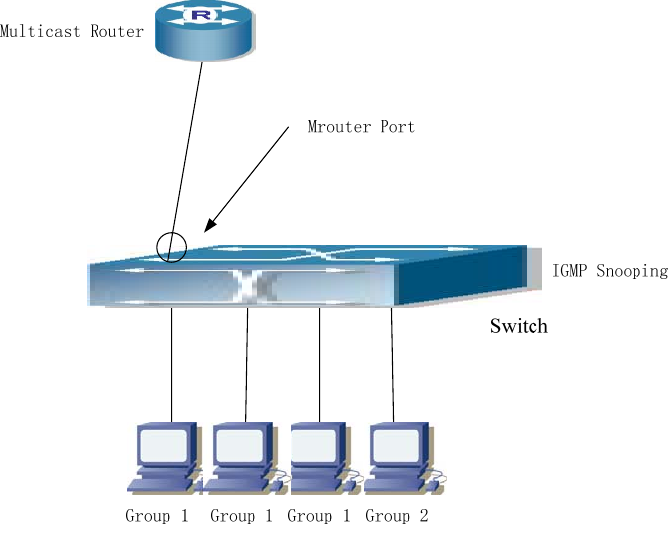
200
Fig 7-1 Enabling IGMP Snooping function
As shown in the above figure, a VLAN 100 is configured in the switch, including port 1, 2, 6,
10 and 12 on slot 1. Four hosts are connected to port 2, 6, 10, 12 respectively and the
multicast router is connected to port 1. As IGMP Snooping is disabled by default either in
the switch or in the VLANs, if IGMP Snooping should be enabled in VLAN 100, the IGMP
Snooping should be first enabled for the switch in Global Mode and in VLAN 100, and port
1 of VLAN 100 to be the M-Router port.
The configuration steps are listed below:
Switch#config
Switch(Config)#ip igmp snooping
Switch(Config)#ip igmp snooping vlan 100
Switch(Config)#ip igmp snooping vlan 100 mrouter interface ethernet 1/1
Multicast Configuration
Suppose two programs are provided in the Multicast Server using multicast address
Group1 and Group2, three of four hosts running multicast applications are connected to
port 2, 6, 10 plays program1, while the host connected to port 12 plays program 2.
IGMP Snooping listening result:
The multicast table built by IGMP Snooping in VLAN 100 indicates port 1, 2, 6, 10 in
Group1 and port 1, 12 in Group2.
All the four hosts can receive the program of their choice: port 2, 6, 10 will not receive


















