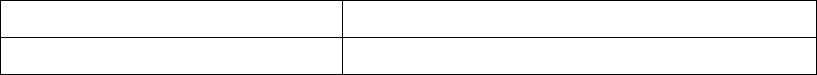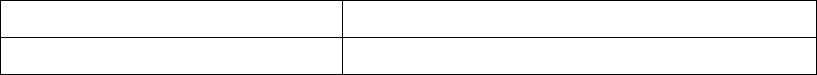
250
Switch#show firewall
Firewall Status: Enable.
Firewall Default Rule: Permit.
Switch#show access lists
access list 110(used 1 time(s))
access list 110 deny tcp 10.0.0.0 0.0.0.255 any-destination d-port 21
Switch#show access-group interface ethernet 1/10
interface name: Ethernet1/10
the ingress acl use in firewall is 110.
9.4 ACL Troubleshooting Help
9.4.1 ACL Debug and Monitor Commands
9.4.1.1 show access lists
Command: show access lists [<num>|<acl-name>]
Function: Displays the access list configured.
Parameter: <acl-name> is the specified access list naming string; <num> is the specified
access list number.
Default: N/A.
Command mode: Admin Mode
Usage Guide: When access list name is not specified, all access list will be displayed;
used x time(s)indicates the number the ACL is referred to.
Example:
Switch#show access lists
access list 10(used 0 time(s))
access list 10 deny any-source
access list 100(used 1 time(s))
access list 100 deny ip any-source any-destination
access list 100 deny tcp any-source any-destination
Displayed information Explanation
access list 10(used 0 time(s)) Numbered ACL10, reference time: 1.