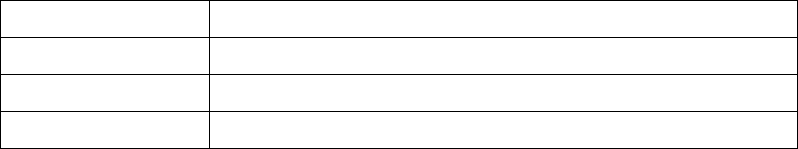
522
Keyword Source address or destination address
startup-config Startup configuration file
nos.img System file
boot.rom System startup file
Command mode: Admin Mode
Usage Guide: The commander switch sends the remote upgrade command to the
member switch. The member switch is upgraded and reset. If this command is
executed in a non-commander switch, an error will be displayed.
Example: In the commander switch sends the remote upgrade command to the member
switch which has mem-id as 10, src-url as ftp: //admin: admin@192.168.1.1/nos.img and
dst-url as nos.img
Switch#cluster update member 10 192.168.1.2 ftp: //admin: admin@192.168.1.1/nos.img
nos.img
18.2.2.11 cluster holdtime
Command: cluster holdtime < second>
no cluster holdtime
Function: In the commander switch, set holdtime of heartbeat of the cluster; the “no
cluster holdtime” command restores the default setting.
Parameter: <second> is the holdtime of heartbeat of the cluster, valid range is 20 to
65535. The holdtime of heartbeat means the maximum valid time of heartbeat packets.
When the heartbeat packets are received again, the holdtime is reset. If no heartbeat
packets are received in the holdtime, the cluster is invalid.
Command mode: Global Mode
Default: The holdtime of heartbeat is 80 seconds by default.
Usage Guide: In the commander switch, this command is used to set the holdtime of
heartbeat. And this information is distributed to all the member switches. If this
command is executed in a non-commander switch and the value is less than
the current holdtime, the setting is invalid and an error is displayed.
Example: Set holdtime of heartbeat of the cluster to 100 seconds
Switch(config)#cluster holdtime 100
18.2.2.12 cluster heartbeat
Command: cluster heartbeat <interval>


















