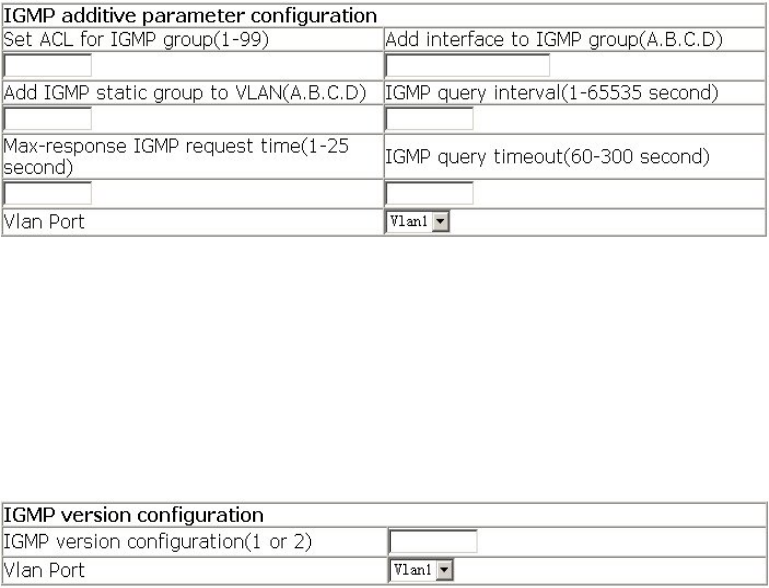
501
command at 16.6.2.2.5
Vlan Port –Specify the layer 3 port
Apply – Apply the configuration
Default – Restore the default settings (including ACL for IGMP group, IGMP query
interval, Max-response IGMP request time and IGMP query timeout. If users have
configured static group and join group, the static group and the join group on the port are
deleted.)
Note: This page is related to six CLI commands. When users only set one parameter,
there is a warning for not configuring other parameters. The configuration is still valid.
Click IGMP version configuration. Users can configure IGMP version. See the
equivalent CLI command at 16.6.2.2.7:
IGMP version configuration – Specify IGMP version
Vlan Port - Specify the layer 3 port
Apply – Apply the configuration
Default – Restore the default IGMP version
16.7.6 Multicast inspect and debug
In Inspect and debug mode, click Show ip pim interface. The running PIM protocol
interface information is shown. See the equivalent CLI command at 16.4.4.1.2
Click Show ip pim mroute dm. See the equivalent CLI command at 16.3.4.2
Click Show ip pim neighbor. See the equivalent CLI command at 16.3.4.3
Click Show ip pim bsr-router. See the equivalent CLI command at 16.4.4.1.1
Click Show ip pim mroute sm. See the equivalent CLI command at 16.4.4.1.3
Click Show ip pim rp. See the equivalent CLI command at 16.4.4.1.5
Click Show ip dvmrp mroute. See the equivalent CLI command at 16.5.4.1.1
Click Show ip dvmrp neighbor. See the equivalent CLI command at 16.5.4.1.2


















