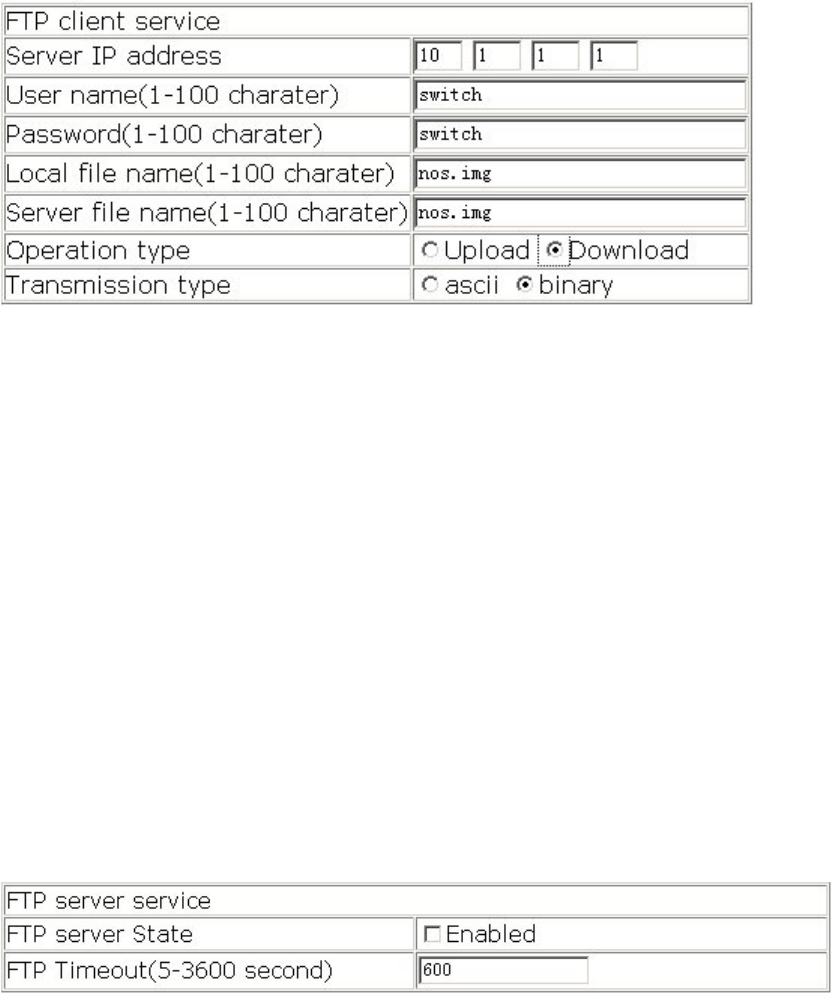
95
Server file name - Server file name
Operation type – Upload means to upload file, Download means to download file.
Transmission type-ascii means to transmit file in ASCII format, binary means to transmit
file in binary format
2.6.3.4 FTP server configuration
Click FTP server service. The configuration page which includes server configuration and
client configuration is shown.
The explanation of each field for client configuration is as below:
FTP server state - Server state, enabled or disabled. See the equivalent CLI command at
2.5.2.2.5
FTP Timeout - FTP timeout. See the equivalent CLI command at 2.5.2.2.6
The explanation of each field for server configuration is as below:
User name - User name. See the equivalent CLI command at 2.5.2.2.8
Password - Password. See the equivalent CLI command at 2.5.2.2.7
State - Status of password. Plain text means password is in plain text, Encrypted means
password is encrypted. See the equivalent CLI command at 2.5.2.2.32.5.2.2.7
Remove user - Remove user. See the equivalent CLI command at 2.5.2.2.8
Add user – Add user. See the equivalent CLI command at 2.5.2.2.8
2.6.4 Monitor and debug command
Click Basic configuration debug. The following terms are displayed.


















