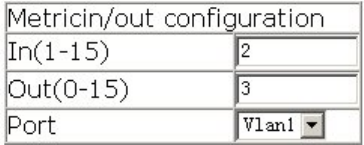
436
15.5.2.5 RIP port configuration
Click RIP port imported route. The configuration page is shown.
The explanation of each field is as below:
Port – Specify the port
Receiving RIP version – Configure receiving RIP version on the port: version 1, version 2
and version 1 and 2. See the equivalent CLI command at 15.3.2.2.9
Sending RIP version – Configure sending RIP version on the port: version 1, version2(BC)
and version2(MC). See the equivalent CLI command at 15.3.2.2.10
Receive packet – Configure if the port is allowed to receive RIP packet: yes or no. See the
equivalent CLI command at 15.3.2.2.7
Send packet - Configure if the port is allowed to send RIP packet: yes or no. See the
equivalent CLI command at 15.3.2.2.8
Split-horizon status – Configure if split-horizon is allowed on the port: permit or forbid. See
the equivalent CLI command at 15.3.2.2.12
RIP authentication key – Configure RIP authentication key. See the equivalent CLI
command at 15.3.2.2.3
RIP authentication type – Configure RIP authentication type: text, md5, Cisco MD5 and
cancel (default type). See the equivalent CLI command at 15.3.2.2.4
For example: Set each field and then click Set.


















