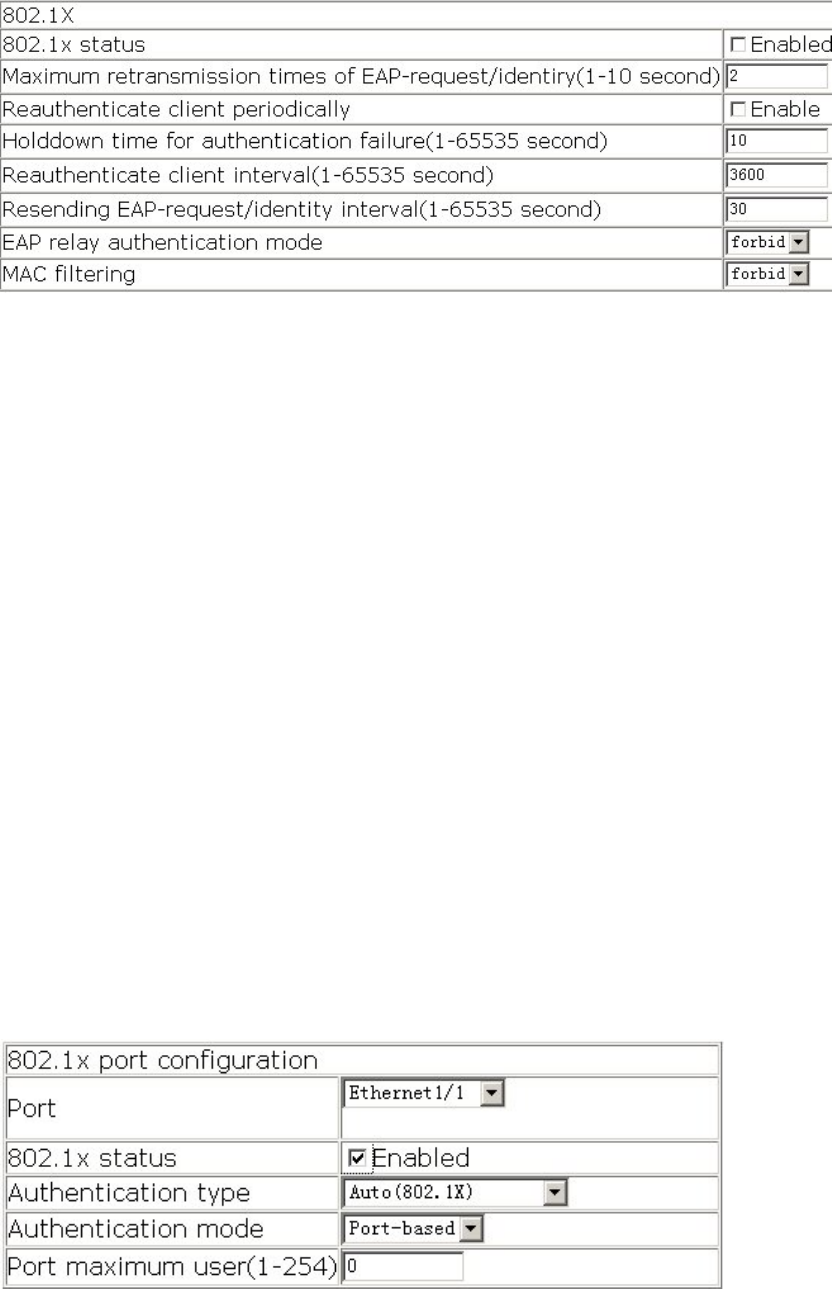
237
8.5.2.2 802.1X port authentication configuration
Click Authentication configuration, 802.1X configuration, 802.1X port authentication
configuration. Configure port 802.1xFunction:
z Port – assign port
z 802.1x status – port 802.1x status, Enable, 802.1x function is enable; Close, 802.1x
function is close, the same as CLI command 8.2.2.5.
z Authentication type - Configure port 802.1x authentication status. Auto means
enable 802.1x authentication, According to switch and suppliant authentication
information to confirm port is in authenticated status or unauthenticated status;
force-authorized is configure port as authenticated status, allow the
unauthenticated data to pass across the port; force-unauthorized is configure port
unauthenticated status, switch not provide suppliant authentication service in this
port, not permit any port pass across this port, the same as CLI command 8.2.2.9.
z Authentication mode -Configure access control method for specific port. Mac-based
is access control method which base on MAC address; port based access control
method which base on port, the same as CLI command 8.2.2.10.
z Port maximum user(1-254) - Configure the permission maximum user for specific
port, the same as CLI command 8.2.2.8.
Choose port Ethernet1/1, choose 802.1x status as Enabled, choose Authentication type
as auto, choose Authentication mode as port based, Configure Port maximum user as 10,
Click Set button, and apply this configuration to switch.
8.5.2.3 802.1x port mac configuration


















