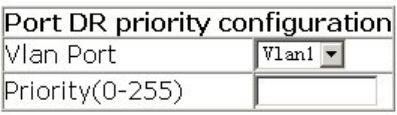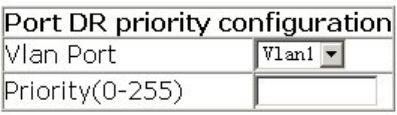
445
15.5.3.4.4 Port DR priority configuration
Click Port DR priority configuration. The configuration page is shown. See the equivalent
CLI command at 15.4.2.2.12
The explanation of each field is as below:
Vlan Port – Specify Vlan port
Priority – Specify priority
15.5.3.5 OSPF debug
Click OSPF debug. The configuration page is shown:
show ip ospf – Show OSPF information. See the equivalent CLI command at 15.4.2.2.22
show ip ospf ase – Show external AS OSPF information. See the equivalent CLI
command at 15.4.2.2.23
show ip ospf cumulative – Show OSPF statistics. See the equivalent CLI command at
15.4.2.2.24
show ip ospf database – Show OSPF link state database. See the equivalent CLI
command at 15.4.2.2.25
show ip ospf neighbor – Show OSFP neighbor information. See the equivalent CLI
command at 15.4.2.2. 27
show ip ospf routing – Show OSFP routing table. See the equivalent CLI command at
15.4.2.2. 28
show ip ospf virtual-links – Show OSPF virtual-link information. See the equivalent CLI
command at 15.4.2.2.29
show ip protocols – Show the current running routing protocols on the switch. See the
equivalent CLI command at 15.4.2.2.30
Click the node to show the debug information.
15.5.3.5.1 Show ip route
Click Show ip route to show ip routing table.