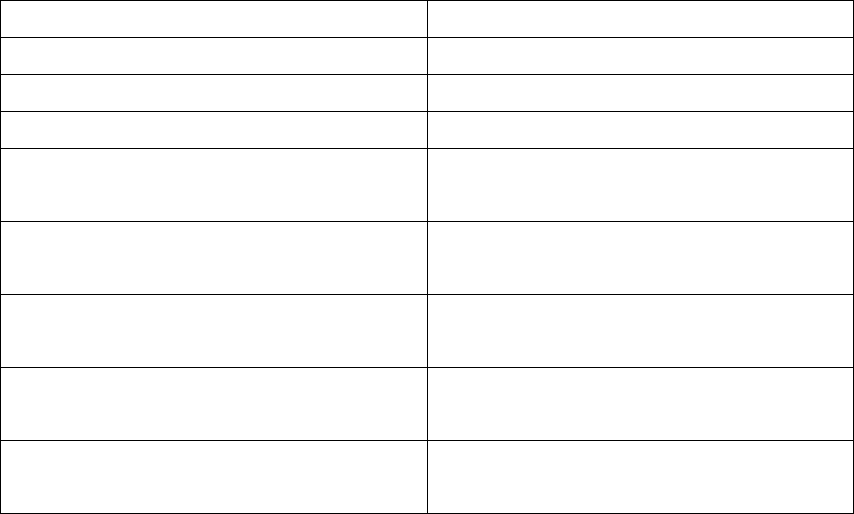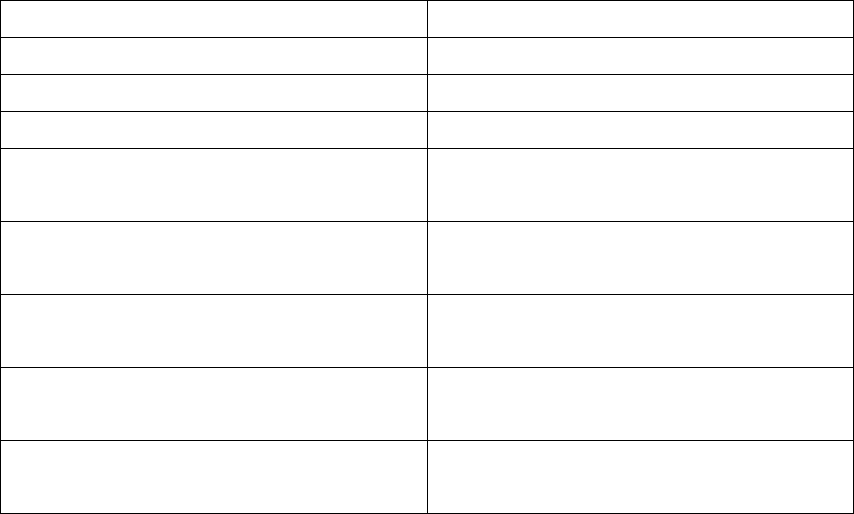
136
Usage Guide: This command displays the detailed configuration information for the
secure port.
Example:
Switch#show port-security interface ethernet 1/1
Ethernet1/1 Port Security : Enabled
Port status : Security Up
Violation mode : Protect
Maximum MAC Addresses : 1
Total MAC Addresses : 1
Configured MAC Addresses : 1
Lock Timer is ShutDown
Mac-Learning function is : Closed
Displayed information Explanation
Port Security : Is port enabled as a secure port?
Port status: Port secure status
Violation mode : Violation mode set for the port.
Maximum MAC Addresses : The maximum secure MAC address
number set for the port
Total MAC Addresses : Current secure MAC address number for
the port.
Configured MAC Addresses : Current secure static MAC address number
for the port.
Lock Timer Whether locking timer (timer timeout) is
enabled for the port.
Mac-Learning function Is the MAC address learning function
enabled?
4.5.1.3.1.3 show port-security address
Command: show port-security address [interface <interface-id>]
Function: Display the secure MAC addresses of the port.
Command mode: Admin Mode
Parameter: <interface-list> stands for the port to be displayed.
Usage Guide: This command displays the secure port MAC address information, if no
port is specified, secure MAC addresses of all ports are displayed. The following is an
example:
Switch#show port-security address interface ethernet 1/3
Ethernet1/3 Security Mac Address Table