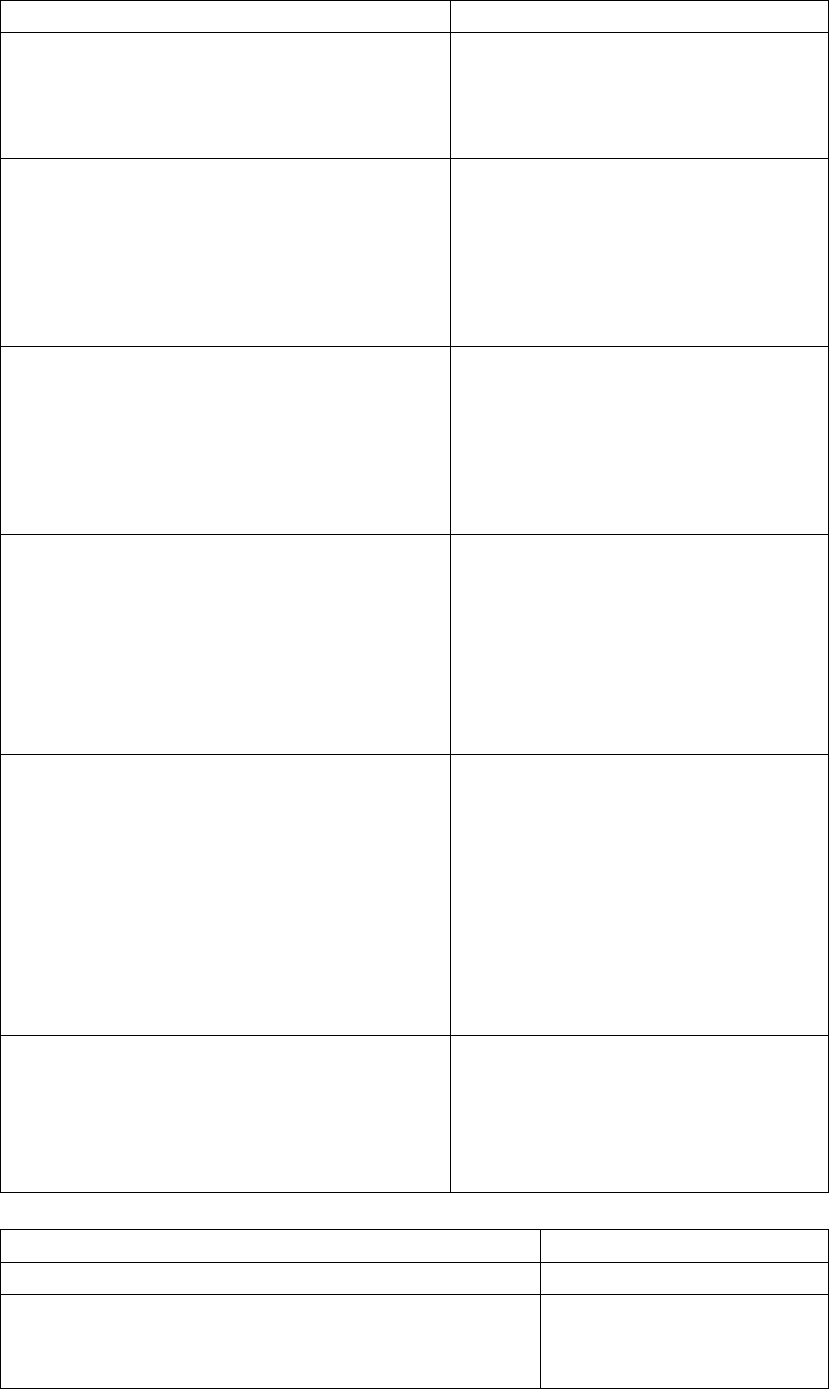
313
Global Mode
policy-map <policy-map-name>
no policy-map <policy-map-name>
Create a policy map and enter policy
map mode; the “no policy-map
<policy-map-name>” command
deletes the specified policy map.
class <class-map-name>
no class <class-map-name>
After a policy map is created, it can be
associated to a class. Different policy
or new DSCP value can be applied to
different data streams in class mode;
the “no class <class-map-name>”
command deletes the specified class.
set {ip dscp <new-dscp> | ip precedence
<new-precedence>}
no set {ip dscp <new-dscp> | ip
precedence <new-precedence>}
Assign a new DSCP and IP
precedence value for the classified
traffic; the “no set {ip dscp
<new-dscp> | ip precedence
<new-precedence>}” command
cancels the newly assigned value.
police <rate-kbps> <burst-kbyte>
[exceed-action {drop |
policed-dscp-transmit}]
no police <rate-kbps> <burst-kbyte>
[exceed-action {drop |
policed-dscp-transmit}]
Configure a policy to classify traffic,
data stream exceeding the limit will be
dropped or degraded; the “no police
<rate-kbps> <burst-kbyte>
[exceed-action {drop |
policed-dscp-transmit}]” command
deletes the specified policy.
mls qos aggregate-policer
<aggregate-policer-name> <rate-kbps>
<burst-kbyte> exceed-action {drop
|policed-dscp-transmit}
no mls qos aggregate-policer
<aggregate-policer-name>
Define a policy set, perform different
actions to out-of-profile data streams,
such as discard or degrade. This
policy can be used in one policy map
by several classes; the “no mls qos
aggregate-policer
<aggregate-policer-name>”
command deletes the specified policy
set.
police aggregate
<aggregate-policer-name>
no police aggregate
<aggregate-policer-name>
Apply a policy set to classified traffic;
the “no police aggregate
<aggregate-policer-name>”
command deletes the specified policy
set.
4. Apply QoS to ports
Command Explanation
Interface Mode
mls qos trust [cos [pass-through-dscp]|dscp
[pass-through-cos]|ip-precedence [pass-through
cos]|port priority <cos>]
Configure port trust; the “no
mls qos trust” command
disables the current trust


















