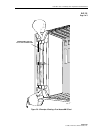1152700 • Issue 1 • February 2001 • Operation and Maintenance
Page 2-346
© 2000, ADC Telecommunications, Inc.
DLP-783
Page 1 of 4
ADD/DELETE GUI USERS OR CHANGE GUI USER LEVEL SECURITY
Summary: The NMIC supports up to 5 simultaneous GUI users and 3 external Network
Management Systems (ENMS), meaning that the NMIC will allow the users to issue multiple
requests to the system at the same time. There are three user access (privilege) levels defined as
follows:
• LEVEL3 - The highest possible user level. A LEVEL3 user has write access to all NMIC GUI
commands when they are applicable. The LEVEL3 user has write access to all NMIC platform
functionality’s (e.g. setting time and file replication), as well as make topology changes (e.g. add
NE or remove NE). The LEVEL3 user is a NMIC GUI admin only, and does not imply root
privileges in a LINUX environment. It should be noted that due to multi-users, only the first
LEVEL3 GUI user to logon is allowed to make topology changes or do protection
switching/restoration.
• LEVEL2 - The second highest user level. A LEVEL2 user has write access to most screens when
applicable. The LEVEL2 user cannot make NMIC platform changes, topology changes, or
administer craft security.
• LEVEL1 - The lowest user level. A LEVEL1 user has read access only, and may not be able to
access certain screens. A LEVEL1 user is not permitted to do any action that would be database
(written to the database) or traffic affecting. However, a LEVEL1 user is able to modify user
specific information such as the icon layout.
Note: Modifying Objects – When the NMIC receives multiple simultaneous requests to
modify the same piece of data, the requests are treated as if they were sent one at a time
and in a given order. The last modification requests received will override any previous
modifications. This method of handling this access pattern is consistent with how it is
handled with a single user.
Note: Retrieving Read-Only Data - If one user is in the process of modifying a
managed object, then a second user requests data for the same managed object, the
second user must wait for the completion of the first user set request to ensure that he
does not get inconsistent data. The reverse is also true if one user is attempting to get a
piece of data while another user try to modify it. The second user request must wait until
the completion of the first request before it can be honored. However, if the two users
access data in completely different "domains of control" then it is possible to honor both
requests simultaneously.
There are some administrative operations which really make no sense for multiple users to
perform such as : ring turnup, add NEs, delete NEs, etc. For these kind of activities, multiple
users access will NOT be allowed. Instead the GUI only allows the GUI user with an Id of one(1)
to have access to this functionality.