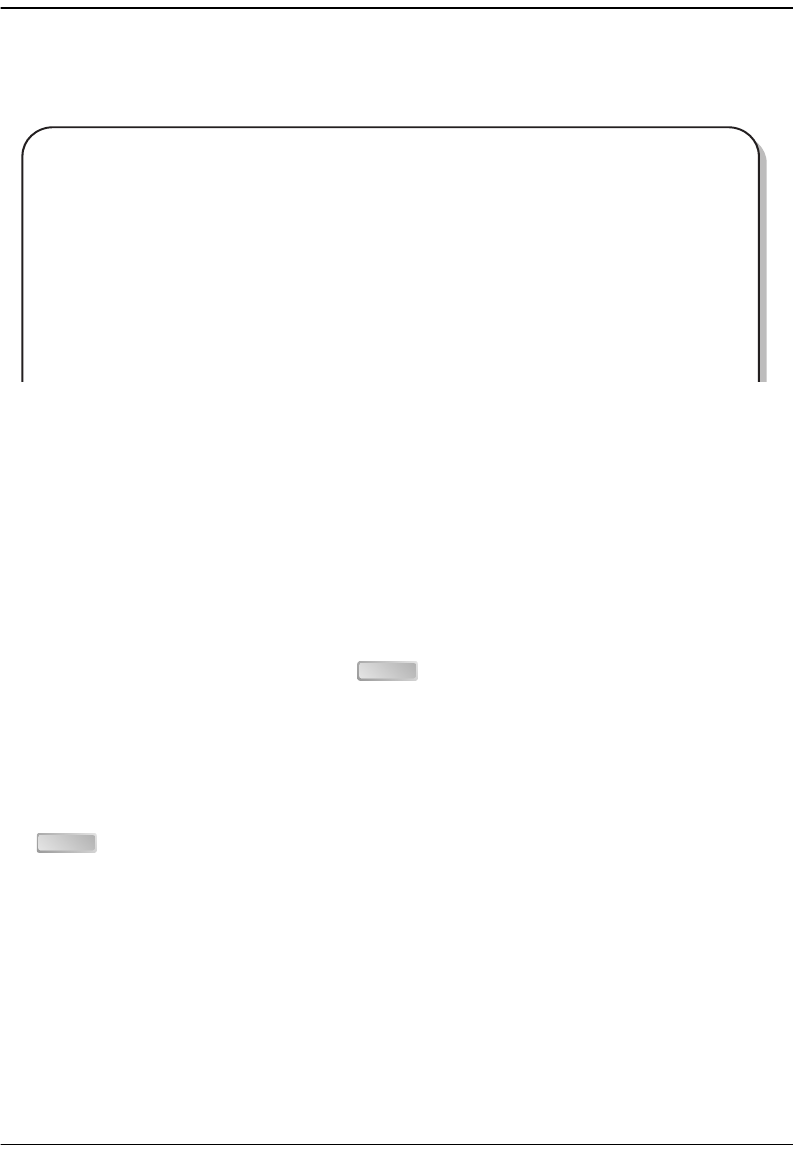
Chapter 6: Configuring Subscriber Services
Avidia System Configuration and Management User Manual 127
The following screen illustrates an example of both show SDSL cell commands.
CONFIGURING IDSL LINE PROFILES
IDSL line profiles contain a preconfigured set of parameters, including the transmit rate,
performance monitoring mode, and SES (severely errored second) threshold. IDSL port
configuration requires you to apply an IDSL line profile to the line, therefore you must
configure the desired IDSL line profile before configuring an IDSL port. A default profile exists
with an index of 1. You cannot delete the default profile.
You configure IDSL line profiles from the ::line=> prompt. From the ::root=> prompt,
type the following command then press to display the ::line=> prompt.
configuration idsl profile line
Adding IDSL Line Profiles
From the ::line=> prompt, type the new command in the following format then press
to create a new IDSL line profile. The profile is automatically assigned the next
available index number in the IDSL alarm profile table.
new <rate> (path|seg) <SES threshold>
Parameters
<rate>
The data transfer rate on the IDSL line in kilobits per second (kbps). The valid choices are
64, 128, or 144, with 144 as the default.
::cell=> show 4.1
Port Line Alarm Admin
Profile Profile Status
4.1 1 1 up
::cell=> show
Port Line Alarm Admin
Profile Profile Status
4.1 1 1 up
4.2 3 7 down
4.3 8 2 up
ENTER
ENTER


















