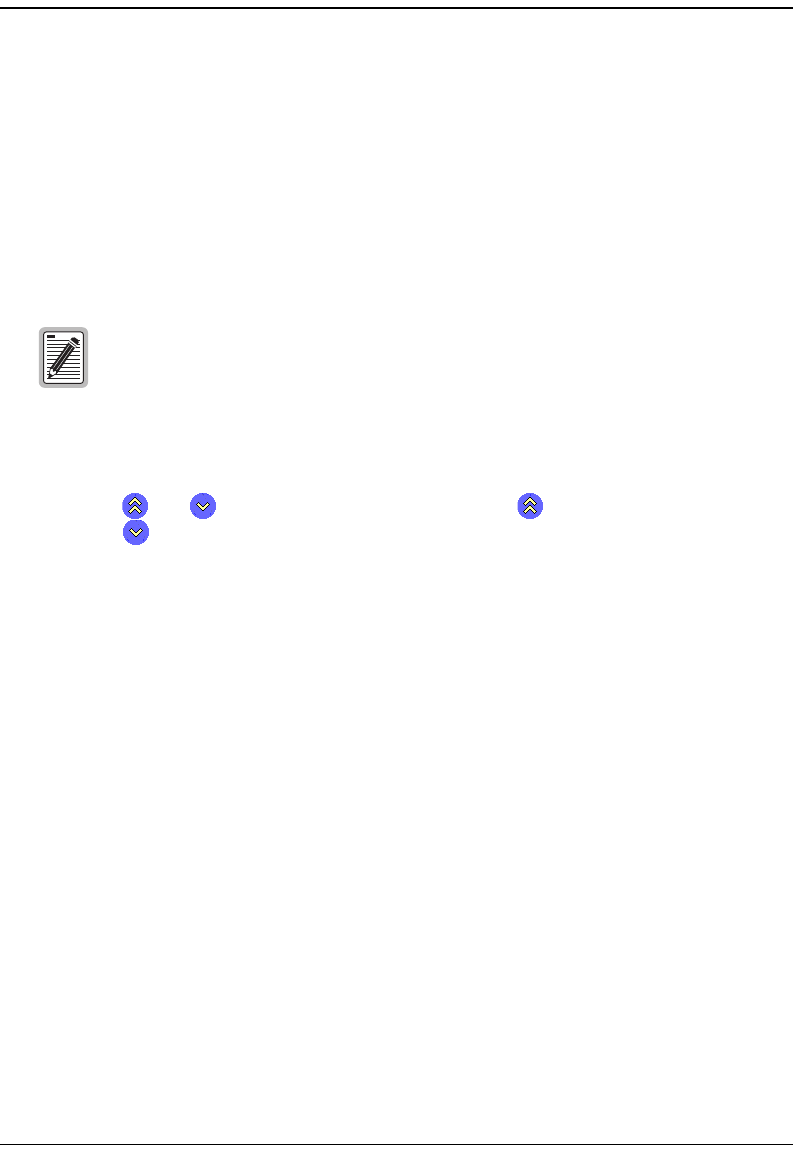
Configuring ADSL Alarm Profiles
390 Avidia System Configuration and Management User Manual
3 In the Upstream and Downstream 15 Minutes Threshold Errored Seconds boxes, type a value for
this threshold, or type 0 to disable the trap.
The errored seconds threshold determines the acceptable number of seconds during which
errors occur on the ADSL interface that prevent the payload from being corrected. In a
normal environment with sufficient margin, a typical errored seconds threshold value is 10.
4 Click
Add to add the ADSL alarm profile.
Deleting ADSL Alarm Profiles
1 In the ADSL Alarm Profile Table window, locate the table row that contains the ADSL alarm
configuration profile you want to delete.
Click and if necessary to view the entire table. displays the beginning of the
table. displays the next page of the table.
2 Select the
Delete check box next to the row that contains the profile you want to delete. To
select the
Delete check box for all rows (except the default profile, which cannot be
deleted), click
Check All.
If you decide not to delete a selected row, clear the
Delete check box next to the row. Click
Clear All to clear the Delete check box for all rows.
3 Click
Delete Checked Row(s) to delete the profiles.
A confirmation dialog displays.
4 Click
OK to delete the selected table rows, otherwise click Cancel.
You cannot delete profiles that are assigned to ports.


















