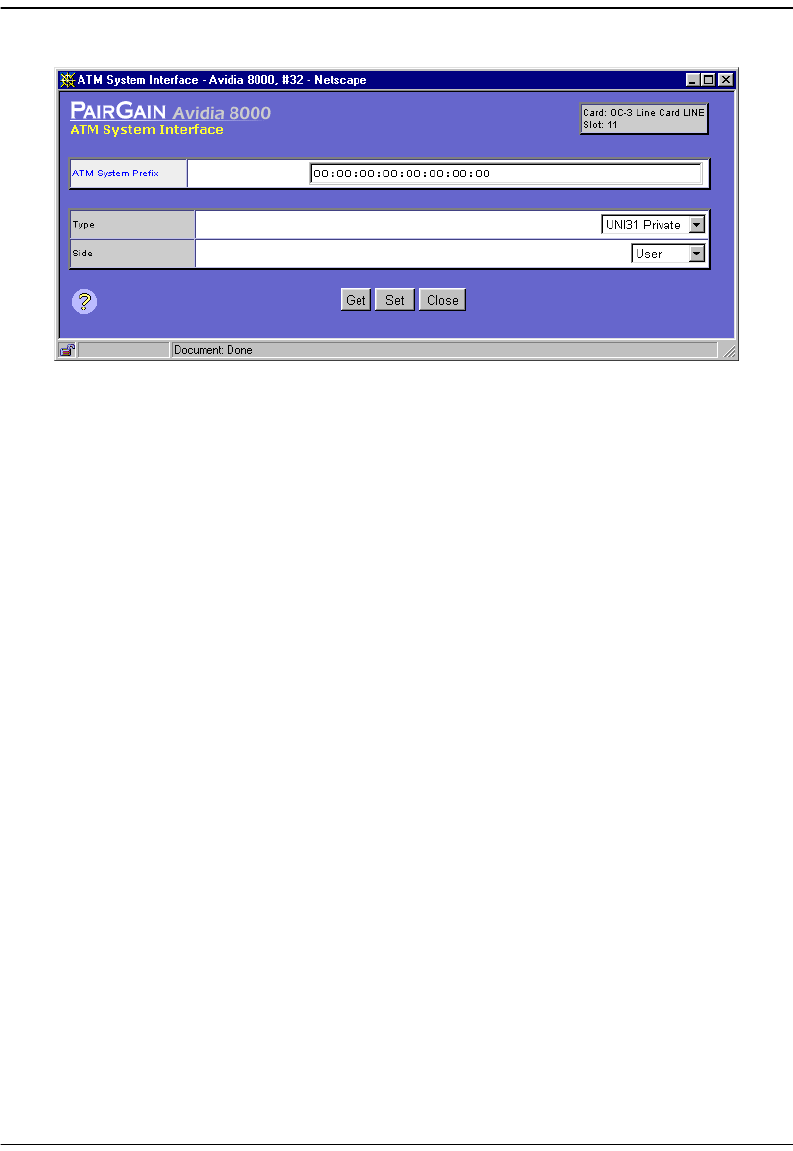
Chapter 22: Configuring ATM Virtual Circuits
Avidia System Configuration and Management User Manual 461
3 In the ATM System Prefix box, type the ATM prefix for the entire Avidia system, from 0 to
19 octets.
4 Use the Type box to select the type of ATM interface for the selected card:
•
IISP Private—an interface between two Avidia systems that uses IISP static routes for
line card redundancy.
• UNI31 Private—an interface between Avidia systems or between an Avidia system and
a modem.
• UNI31 Public—an interface between the Avidia system and an ATM network switch.
5 In the
Side box, select the side of the connection the ATM interface is located, either User
or
Network.
6 Do one of the following:
• To activate the settings and close the
ATM System Interface window, click Set, then in
the confirmation dialog, click
Back.
• To cancel the settings and close the
ATM System Interface window, click Cancel.


















