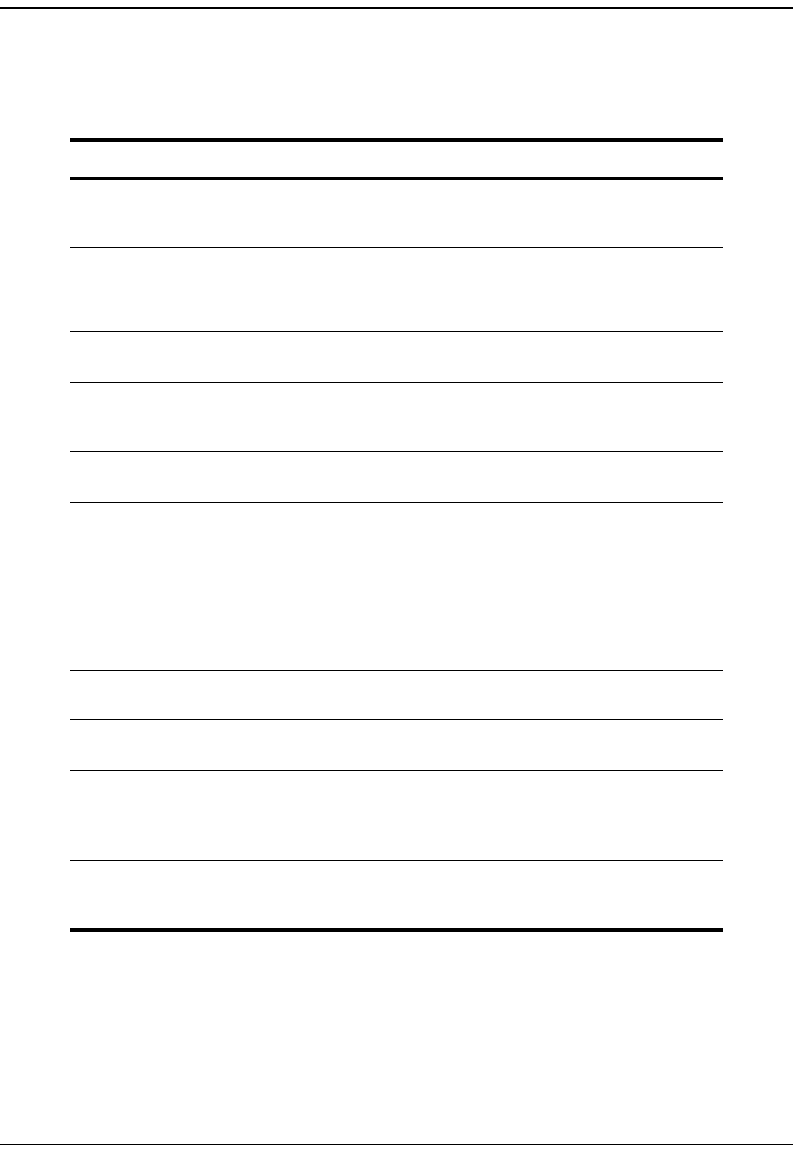
Configuring DS1 Service
420 Avidia System Configuration and Management User Manual
The DS1 Configuration window displays the following status information that cannot be
changed.
Information Descriptions
Card Description
Slot
Port
The slot number, port number and description of the selected
card.
Oper Status The current operational status of the selected port.
• Up indicates the port is operational and passing data.
• Down indicates that the port is not operational.
Elapsed Time The number of seconds that have elapsed since the current
15-minute data collection period began.
Valid Intervals The number of 15-minute data collection intervals supported.
The Avidia system supports 96 intervals, or 24 hours, of data
collection.
Invalid Intervals The Avidia system does not have invalid intervals, therefore
0
displays.
Line Status The status of the line interface. Options:
• dsx1NoAlarm—No alarm is present.
• dsx1RcvFarEndLOF—Remote loss of frame alarm.
• dsx1RcvAIS—Remote AIS.
• dsx1LossOfFrame—Local loss of frame alarm.
• dsx1LossOfSignal—Local loss of signal alarm.
Last Line Status Change The time at which the line entered its current status (see the
Line Status description above for a definition of line status).
Send Code The type of data currently being transmitted. Currently, the only
data type supported is sending Looped or normal data.
Facilities Data Link This parameter is not currently supported, therefore
dsx1FdlNone displays. Facilities Data Link is a protocol that
enables communication with the remote device when in ESF
mode.
Loopback Status The type of physical layer loopback in effect. See “Initiating
Communication Path Loopbacks” on page 563 for information
about loopbacks.


















