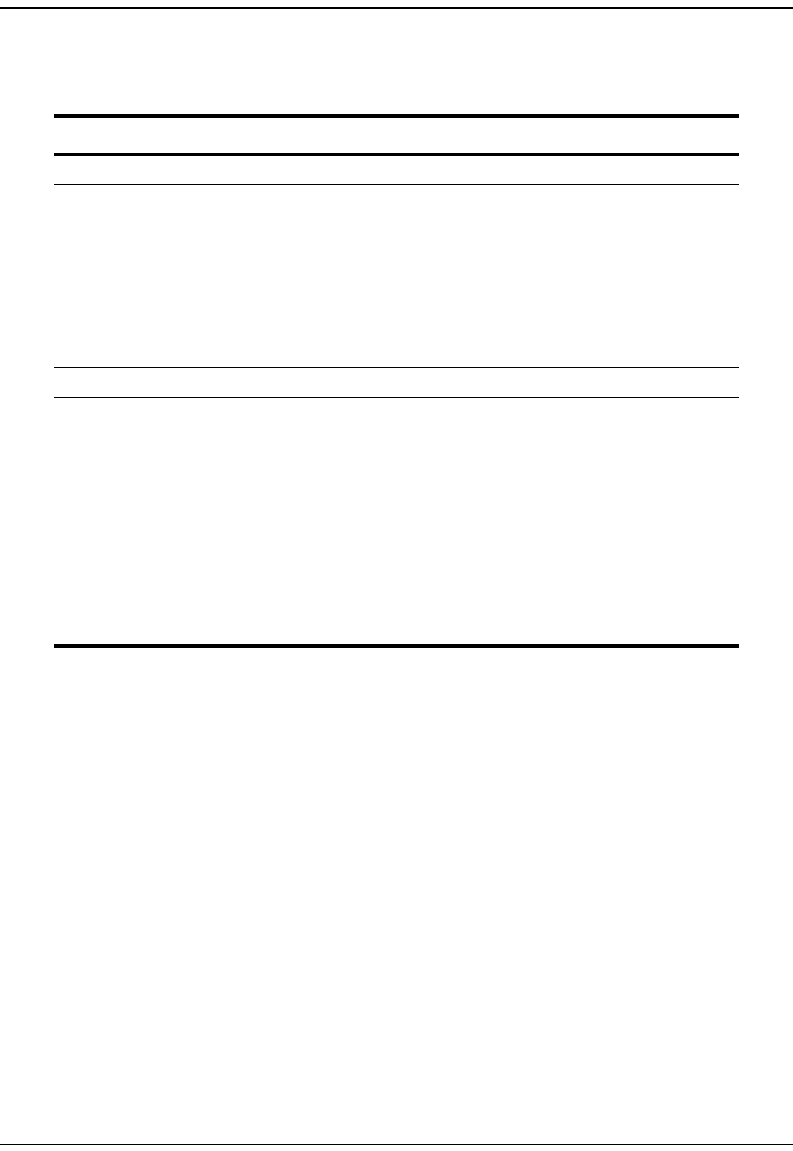
Monitoring System Alarms and Events
330 Avidia System Configuration and Management User Manual
The following table describes the information that displays when you type the log all command.
Information Description
Timestamp The time and date the event occurred.
Type The type of event that occurred. Options:
• alarm
—Displays when an alarm has occurred or been cleared.
• trap—Displays when a trap has been sent.
• bintrace—Displays when a binary trace has been sent. This
information is for technician use only.
• txttrace
—Provides a more detailed explanation of the sent traps. This
information is for technician use only.
Slot The slot associated with the description.
Description A description of the event that occurred. The description is reported by
the alarm manager as follows:
• Alarms
—Reports the alarm severity, Alarm ID and description as
obtained from the alarm description database.
• Trap
—Reports the detailed description of the trap as obtained from
the alarm description database.
• Bintrace
—Reports the text of the binary message that was sent. This
information is for technician use only.
• Txttrace
—Reports the specific change that has occurred in the slot.
This information is for technician use only.


















