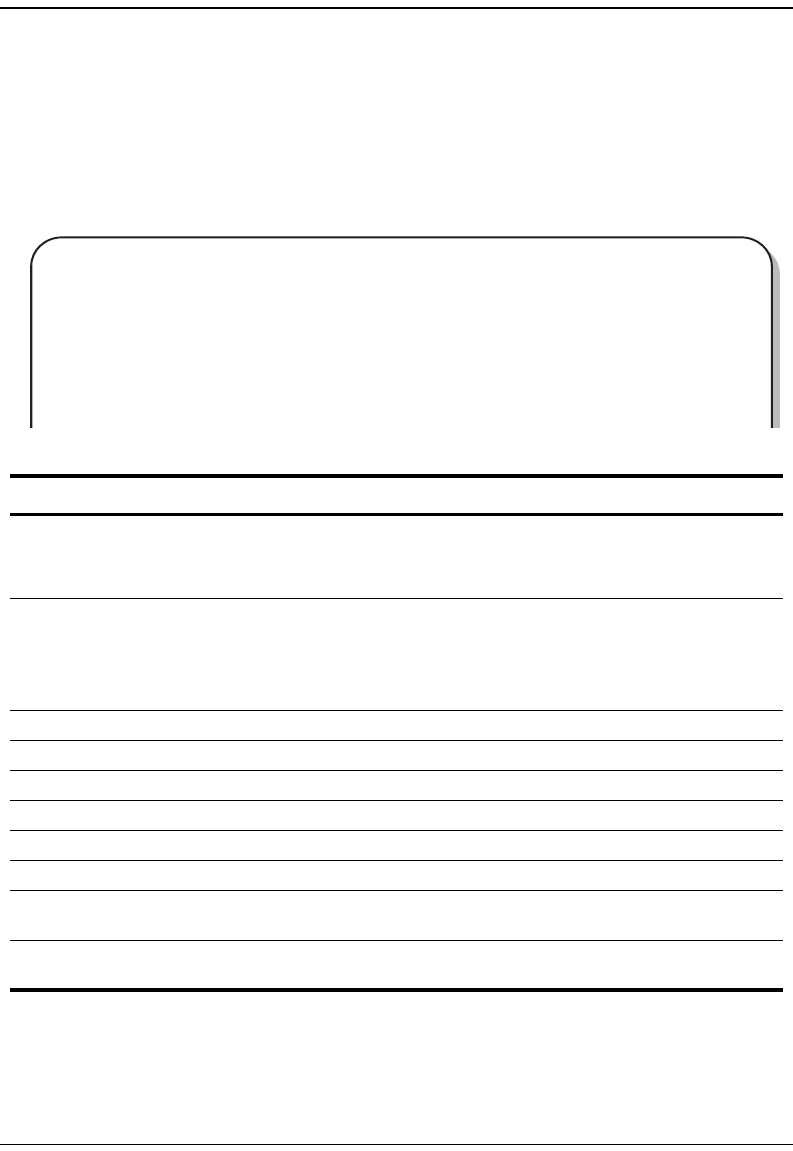
Configuring SPVCs
192 Avidia System Configuration and Management User Manual
Examples
::spvc=>show
::spvc=>show 3.2 100 100
A screen similar to the following displays:
Information Description
Admin The SPVC administrative status. Options:
• Up—activated
• Down—deactivated
Oper The SPVC operational status. Options:
• In Progress—attempting to connect
• Connected—operational
• Retries Exhausted—not operational
Source Slot The channel card slot and port (format slot.port).
Source VPI The VPI of the VCC between the CPE and the line card.
Source VCI The VCI of the VCC between the CPE and the line card.
Destination Addr The ATM address of the destination ATM end system.
Source TxTraf Index The traffic descriptor profile index assigned to the SPVC transmitted traffic.
Source RxDesc Index The traffic descriptor profile index assigned to the SPVC received traffic.
Last Rel Cause The reason the SPVC was last disabled. This displays as a numeric code. See “SPVC
Last Release Cause Codes” on page 607 for code definitions.
Retry Fail The number of times the system has attempted to restart non-operational SPVC but
failed.
::spvc=>
Source Dest
Admin Oper Slot VPI VCI Addr
up connected 3.2 100 100 56:26:34:34:75:85:11:08
Source Source Last
TxTraf RxDesc Rel Retry
Index Index Cause Fail
4 4 ??? 2


















