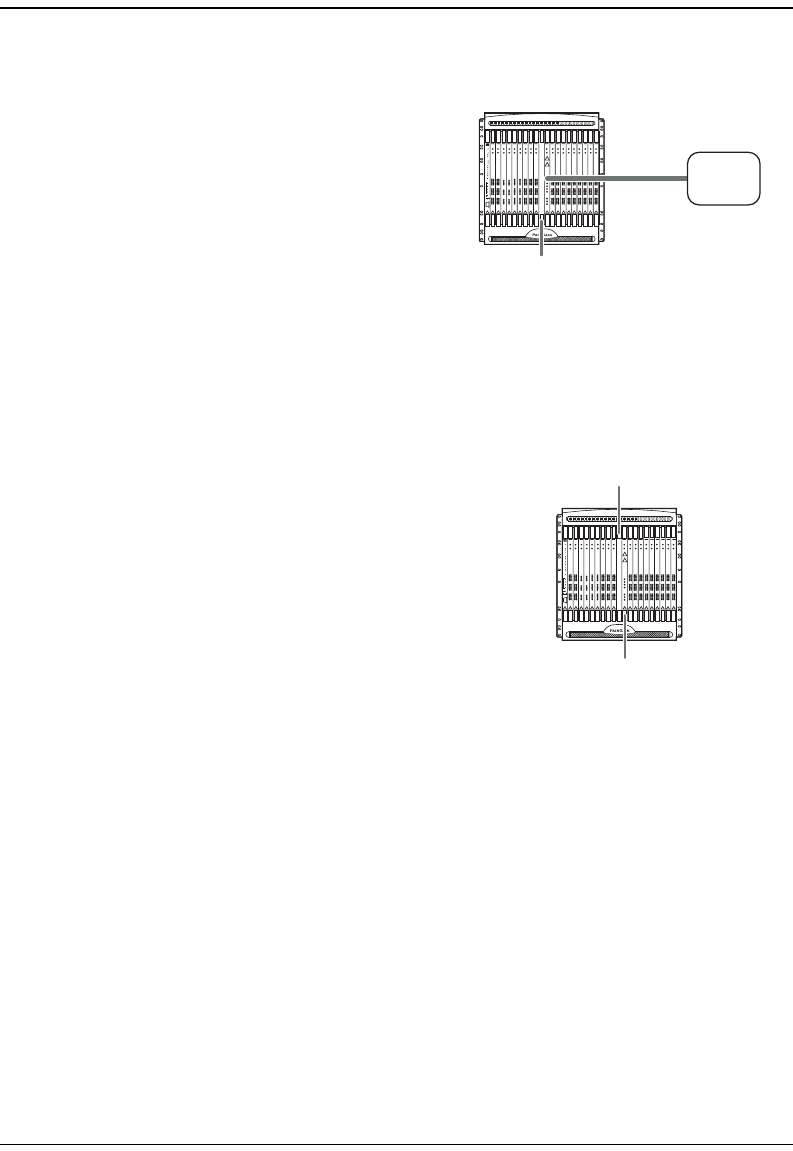
Subtending Multiple Systems
54 Avidia System Configuration and Management User Manual
Select the subtending channel card. Install
a card in the channel-side of each of the first two
systems that are subtending the downstream
system, up to the maximum allowed number of
cards (see the table on page 47):
• DS1 that can be installed in any channel
card slot
• DSX-1 that can be installed in the second
line card slot
• DS3 that can be installed in the second
line card slot
• OC3 that can be installed in the second line card slot and in any two channel card slots
Select the subtended line cards. Install a
card in the line-side of the two subtended systems
(see the table on page 47) that is compatible with
the card you selected in “Select the subtending
channel card” on page 54. For example, if you
select a DS1 card for subtending, then use one of
the following:
• DS1 card in slot 2 of a subtended AV3000
system
• OC3 card in slot 2 of a subtended AV3000
system
• DSX-1 or OC3 card in slot 11 or 12 of a subtended AV8000 system
• DS1 line/management card in slot 1 of a subtended 2200.
The line-side interface provides the network line interface to the subtending system.
Refer to the applicable Avidia 8000 and 8100 Installation Manual, Avidia 3000 and 8100
Installation Manual or Avidia 2200 Installation Manual for more information about installing
systems and placement of cards.
Card for subtending
Subtending System
ATM
Switch
Subtending Channel-Side Card
Subtending Line-Side Card


















