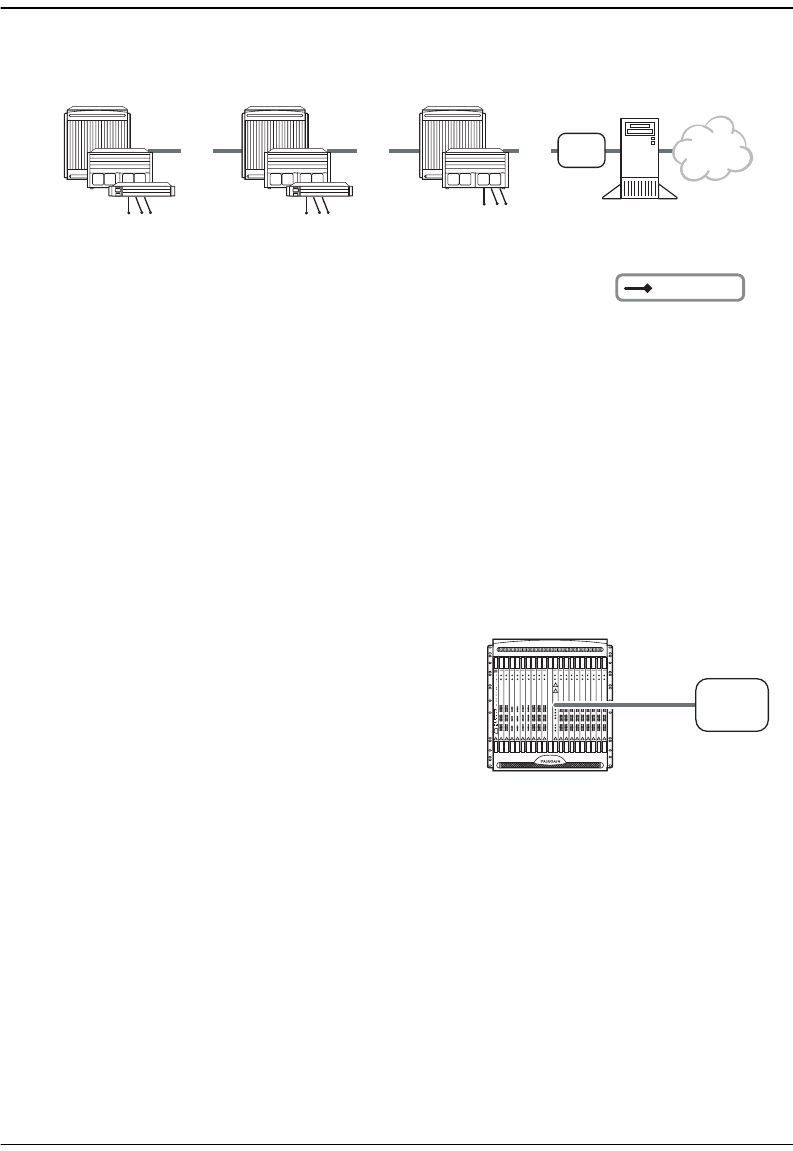
Chapter 3: Applications and Configuration Overview
Avidia System Configuration and Management User Manual 53
Plan your daisy chain system considering these factors:
• Plan an alternate or second path (such as a SONET ring) to re-route traffic in the event of
a failure of any link in the daisy chain.
• Connect a maximum of three systems in the daisy chain, considering the maximum
distance allowed between system based on type of transmission.
The following sections describe how to select cards for the various subtending connections.
The figures show selection examples using the same system shown on page 53.
Select the uplink card. Install one card for the
network uplink in the subtending system. The card
must reside in slot 11 or 12 for an AV8000 or slot 2
for an AV3000. Select either a DS3, an OC3, or a
DS1/DSX-1 for an AV3000 or AV8000 system.
Select a card that accommodates the required
network uplink bandwidth for all the systems that are
aggregated by the subtending system. Ensure that the
subtending system’s network uplink card is not a
bottleneck for traffic. For example, use an OC3 or
DS3 card for larger systems since these cards
provide greater bandwidth. Use a DS1/DSX-1 card
for an initial implementation where Avidia systems have only a few cards with the intention of
expanding service in the future.
OC3
ATM
Switch
Integrated
Access
Server
Internet
DS3 DS3
= Subscribers
Avidia 8000/3000/2200
Subtended
Avidia 8000/3000/2200
Subtended
Subtending
Avidia 8000/3000
Network Uplink Connection
Subtending
ATM
Switch


















