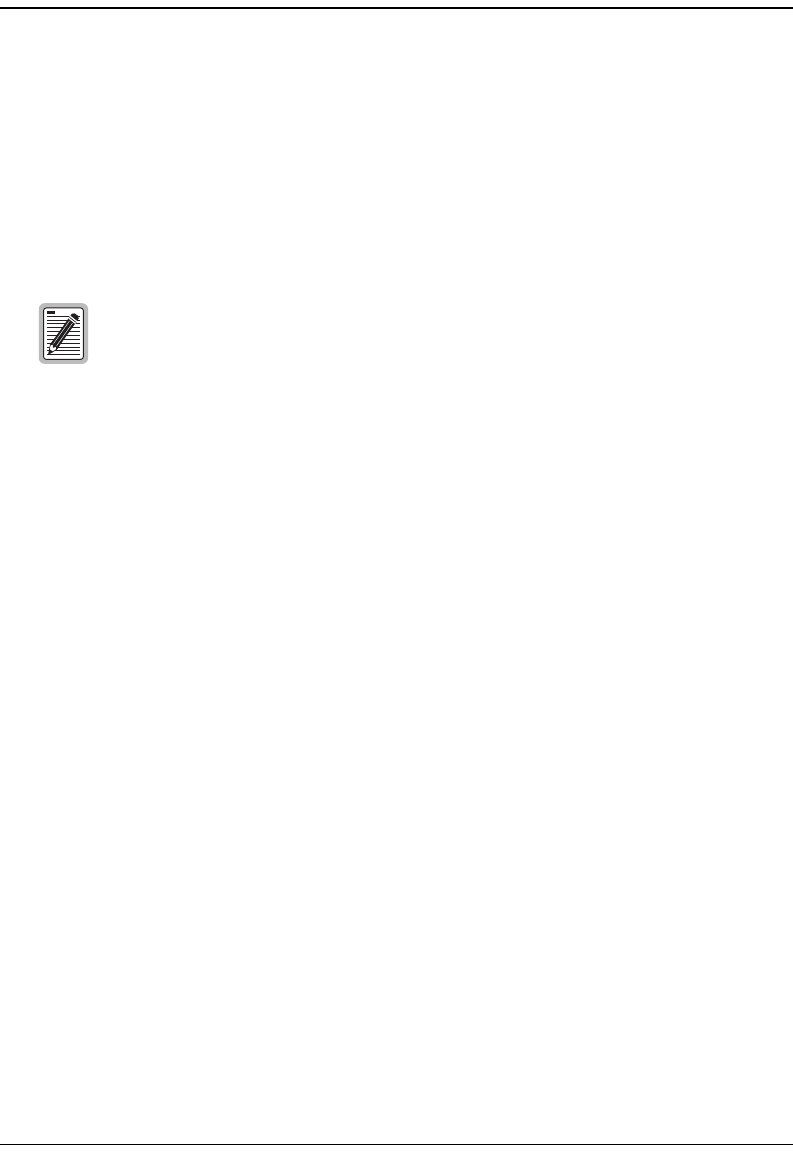
Managing Security
580 Avidia System Configuration and Management User Manual
5 For each channel card port over which you do not want to download files, in the Action
column select
None.
6 To begin the download, click
Set.
The
Modem File Transfer Status window displays the current download status. The status is
automatically updated every five seconds. You can also refresh the data by clicking
Refresh.
The download progress is also reflected in the
Modem File Transfer window Status box. To update
the data, click
Get.
7 To abort an in-progress download, select
Clear next to that port, then click Set.
MANAGING SECURITY
The Web interface comes with the user account admin and password dslam preconfigured. You
can change the admin password, however you cannot delete the admin user account. You can
add up to 19 additional user accounts, and configure the password, security level and access
methods for each account. You can also modify user account information and delete user
accounts.
Do one of the following to display the
User Table window.
• In the
Site Map Navigation window, click User Table.
• In the
Tree Navigation window, click System Maintenance, User Table.
While one file is downloading, you can set up the next file to be downloaded.
However, be sure that a download is not already in progress on a particular
port before initiating a download on that port, otherwise the download will fail.


















