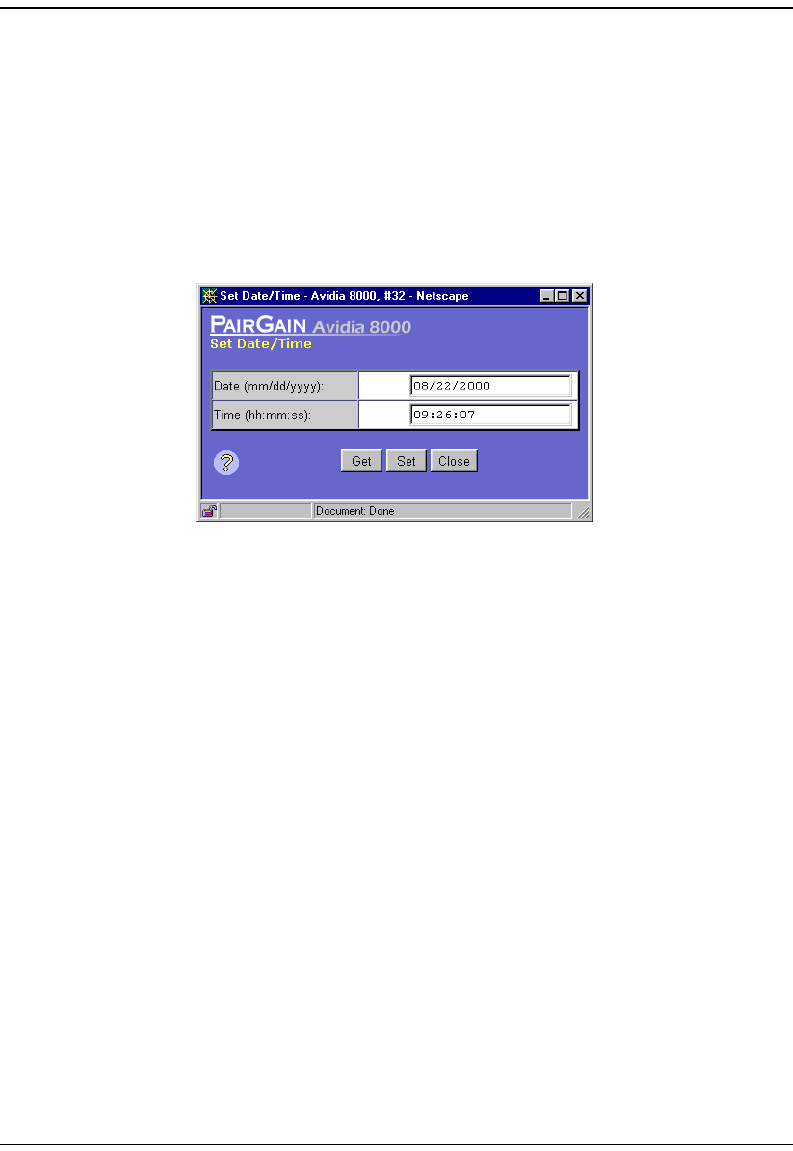
Configuring System Date and Time
384 Avidia System Configuration and Management User Manual
CONFIGURING SYSTEM DATE AND TIME
It is important to set the system date and time so the alarms and events logs reflect the actual
time each event occurred.
1 In the System Settings window, click Set date/time.
The
Set Date/Time window displays.
2 In the
Date box, type the current date in mm/dd/yyyy format.
3 In the
Time box, type the current time in hh:mm:ss two-digit 24-hour format.
For example, 2 a.m. is represented 02:00:00 and 2 p.m. is represented 14:00:00.
4 Do one of the following:
• To activate the new settings, click
Set.
• To cancel the new settings, click
Get. You can only cancel the new settings if you have
not yet clicked
Set.


















